Top Cloud Storage Options for 2024: A Comprehensive Overview
Choosing the right cloud storage can make a significant difference in how individuals and businesses manage their data. There are several top cloud storage options in 2024 that cater to various needs, balancing cost, security, and user-friendly features. From personal use to professional solutions, understanding the best services available can help users back up important files, collaborate on projects, and ensure data safety.

With providers offering a wide range of features like advanced security measures and efficient file sharing, it’s essential to evaluate these options carefully. Some services, such as Google Drive and iDrive, are noted for their versatility and reliability. Readers can discover which storage solutions align with their specific requirements as they explore the best options of the year.
The following sections will outline top providers and their unique features, helping users to navigate the crowded cloud storage landscape effectively.
Key Takeaways
- Various cloud storage services cater to different user needs.
- Evaluating key features and plans is crucial for optimal data management.
- Security and reliability play significant roles in selecting a cloud provider.
Understanding Cloud Storage
Cloud storage provides a versatile way to store files online. It allows users to access their data from anywhere with an internet connection. This section will explore the basics, how it works, and the various types available.
The Basics of Cloud Storage
Cloud storage involves saving digital data in a shared environment. Instead of keeping files on a personal computer or local server, users upload them to remote servers managed by cloud service providers. This offers significant advantages, including accessibility and collaboration.
Users can access their files from multiple devices such as smartphones, tablets, or computers. Many services also offer features like file syncing, which keeps data updated across all devices. Privacy and security are major considerations, as stored files are accessed over the internet.
How Cloud Storage Works
When a user stores files in cloud storage, the files are transferred over the internet to a remote server. The provider manages these servers, ensuring safety and availability. Files are often stored in data centers that utilize advanced technologies to protect data.
Cloud storage providers use principles like encryption to help maintain security. During transmission and storage, encryption makes files unreadable without the right keys. Users can easily sync their files, allowing for real-time updates and sharing among team members.
Data is usually backed up automatically, minimizing the risk of loss. Many cloud services offer version control, enabling users to retrieve previous file versions if needed.
Types of Cloud Storage
Cloud storage solutions can be grouped into several categories. Each type serves different needs:
-
Public Cloud: Accessible to anyone over the internet. Examples include Google Drive and Dropbox. They often have free tiers with limited storage.
-
Private Cloud: Used by a single organization. It provides enhanced security and control over data but can be more costly.
-
Hybrid Cloud: Combines both public and private storage. This option is flexible and can optimize costs while maintaining security.
-
File Syncing Services: These allow users to sync files across devices automatically. This is essential for businesses needing collaboration.
Choosing the right type of cloud storage can help manage security, privacy, and the way files are shared and accessed.
Evaluating Top Providers
When choosing cloud storage, it is vital to consider specific features like security, integration with other services, and pricing plans. The following providers stand out in 2024, each offering unique benefits that cater to different needs.
Google Drive and Google Workspace
Google Drive is a popular option known for its user-friendly interface and integration with Google Workspace. Users can easily store and share files while collaborating in real time using apps like Docs, Sheets, and Slides.
With 15GB of free storage, it enables sharing and file management across devices. The paid plans offer expanded storage options and enhanced functionalities. Furthermore, its strong search capabilities powered by Google’s technology stand out.
Microsoft OneDrive and Microsoft 365
Microsoft OneDrive works seamlessly with Microsoft 365, providing a robust environment for document management and collaboration. It offers 5GB of free storage, with various paid plans that increase space and features.
OneDrive’s integration with Office applications allows users to edit and share files directly within their preferred software. Enhanced security features, such as personal vaults and file recovery options, add extra layers of protection for important documents.
Dropbox and Collaboration Features
Dropbox is known for its excellent collaboration tools. Its file sharing, commenting, and version control make it ideal for teamwork. With features like Dropbox Paper, users can create documents which can be edited and shared among team members.
The basic plan offers 2GB of free storage, making it a good starting point. Paid plans provide more space and advanced features like Smart Sync, which allows users to see all files without using local storage.
Sync.com and Zero-Knowledge Encryption
Sync.com focuses on security and privacy through zero-knowledge encryption. This means that only users have access to their files. Even the provider cannot view customer data.
The basic plan offers up to 5GB free, while paid options expand storage and additional features. Sync.com is ideal for users combing a strong commitment to data privacy with an easy-to-use interface.
iDrive and Comprehensive Backup Options
iDrive is exceptionally recognized for its backup capabilities. It allows users to back up not only files but also entire devices, including smartphones and computers.
The personal plan offers 5TB for $24.88 in the first year, making it cost-effective. iDrive also supports file syncing, sharing, and restores across various devices, making it suitable for users seeking reliable data protection.
Box for Business and Third-Party Integrations
Box provides robust solutions for business users. It focuses heavily on integrating with third-party applications, such as Slack and Zoom, to enhance productivity.
With a range of plans, Box offers features like file sharing, collaboration tools, and detailed reporting. The focus on businesses makes it an excellent choice for companies looking to streamline workflows through cloud storage.
Apple iCloud and Operating Systems Integration
Apple iCloud is tailored for users within the Apple ecosystem. It smoothly integrates with macOS, iOS, and iPadOS, making file access easy across all Apple devices.
Free storage starts at 5GB, with options to purchase more space. Users benefit from features like automatic backups of devices, document sharing, and collaboration through Pages and Numbers, making it highly user-friendly for Apple users.
pCloud and pCloud Crypto
pCloud offers flexible storage plans and the option for pCloud Crypto, where users can secure files with client-side encryption. This means that users manage their encryption keys, enhancing data security.
Free storage starts at 10GB, and paid plans include additional features like file versioning and media playback. pCloud’s versatility and strong privacy measures make it a popular choice for users who prioritize security.
Tresorit and High-Level Security Features
Tresorit emphasizes high-level security and privacy. It uses end-to-end encryption and is compliant with data protection laws, making it a fitting choice for users who require extra security measures.
The service also features secure file sharing and collaborative tools. Though it may be pricier, the commitment to security attracts businesses and individuals seeking a safe storage solution.
Mega and End-to-End Encryption
Mega is known for its generous free storage allocation of 20GB, along with end-to-end encryption to protect user data. Its security measures are appealing to those concerned about privacy.
Mega offers features like secure file sharing and video conferencing, making it versatile. Paid plans enhance storage and capabilities while maintaining a strong focus on user privacy.
Internxt and Privacy-Centric Approach
Internxt takes a privacy-first approach, using blockchain technology to secure files. This service provides decentralized storage, ensuring that user data is safe from centralized control.
Internxt’s free plan starts with 2GB, and paid options provide increased storage. The platform is designed for users who prioritize privacy and security in their cloud storage solutions.
Key Features of Cloud Storage Services
Cloud storage services provide various features that enhance security, efficiency, and user collaboration. These features are essential for personal and business users who need reliable storage solutions.
Encryption and Data Protection
Encryption is a critical component of cloud storage. It ensures that data is converted into a secure format that unauthorized users cannot access. Most reputable services use both in-transit and at-rest encryption. This means data is protected while being uploaded and when stored on the servers.
Data protection features often include regular backups, ensuring that files are not lost due to accidental deletion or server failure. Users should look for providers that comply with data protection regulations, such as GDPR and HIPAA, to ensure their data is handled responsibly. This compliance adds an extra layer of confidence in the security measures in place.
File Sharing and File-Sharing Options
Most cloud storage solutions offer robust file-sharing capabilities. Users can share files or folders easily with others, either by sending direct links or via invitations. This flexibility allows for quick collaboration and access.
Advanced options like sharing permissions are also important. Users can set permissions that control who can view, edit, or comment on files. This feature is crucial for businesses wanting to maintain document integrity while collaborating with teams or clients, preventing unauthorized changes.
File Versioning and Recovery Options
File versioning allows users to keep track of changes made to documents over time. This feature is valuable when adjustments need to be reversed, as it provides easy access to previous versions of a file.
Users should check how many versions are stored and how long they are kept. Many services allow users to restore files from weeks or months back, providing peace of mind if a mistake occurs. Efficient recovery options minimize downtime, making it simple to revert to a functioning state quickly.
Syncing Across Devices
Syncing is a fundamental feature of cloud storage. It allows users to access their files across multiple devices, ensuring that work is not tied to a single location. This means changes made on a laptop will reflect on a phone or tablet instantly.
Look for services that offer automatic syncing to keep files updated without manual input. This convenience helps users maintain productivity, especially when on the go. Fast syncing speeds can enhance the user experience by reducing waiting times for file updates.
Collaboration Tools and Online Office Suite
Collaboration features enable users to work together seamlessly on documents. Many cloud storage services come integrated with online office suites. This means users can create, edit, and collaborate on documents directly within the cloud interface.
Tools such as real-time editing, commenting, and task assignments support teamwork. Reliable cloud services allow multiple users to interact with the same document at once, making project management more efficient. Document history tracking may also be included, so users can see who made changes and when.
Two-Factor Authentication and Additional Security Layers
Two-factor authentication (2FA) is a key security feature that adds an extra layer of protection. Users must confirm their identity using a secondary device, like a phone or email, before accessing their storage account. This reduces the risk of unauthorized access even if passwords are compromised.
Additional security layers may include IP restrictions or user access controls. These features help limit who can access sensitive information. Users should prioritize services that offer customizable security options to safeguard their data effectively.
Understanding Storage Plans
Storage plans come in various formats, catering to different needs for personal and business use. Users can choose from free options, paid services, or unlimited storage plans. Each type has unique features and limitations.
Free Cloud Storage Services and Limitations
Free cloud storage services provide users with a basic amount of storage at no cost. Services like Google Drive and Dropbox often offer 15 GB of free space.
However, there are limitations. Users may face restrictions on storage capacity and features. For instance, many free plans do not allow for file versioning or have restrictions on file sizes. Data usage limits may also apply, which can limit how often files are uploaded or shared.
This option is ideal for individuals needing minimal storage or for testing services before committing to a paid plan.
Paid Cloud Storage Options and Benefits
Paid cloud storage options offer more robust features compared to free services. Plans vary widely in price and capacity. Users can find options starting from $5 to $25 per month or more, depending on the storage capacity and features.
For instance, Icedrive offers 1 TB at about $5.99 per month. Paid plans often include benefits like enhanced security, customer support, and the ability to use unlimited devices.
Additionally, many services like OneDrive integrate well with productivity tools, making them suitable for businesses. Users can easily share large files and access them from various devices without worrying about data caps.
Unlimited Storage and Restrictions
Unlimited storage plans provide a lot of room for users who have extensive data needs. Services such as Google Drive offer plans labeled “unlimited,” appealing to heavy users and businesses with significant file storage needs.
However, there are often restrictions. They may come with fair use policies that limit excessive uploading. For example, after a certain threshold, the service may slow down or subject the user to additional reviews.
These plans are ideal for professionals and teams that require vast storage but should be read carefully to understand the terms and conditions.
Security and Compliance Standards
Security and compliance are essential for cloud storage solutions. They ensure that sensitive data is protected and that providers meet industry regulations. Three key areas to consider are SSL and TLS protocols, AES encryption standards, and regulatory compliance.
SSL and TLS Security Protocols
SSL (Secure Sockets Layer) and TLS (Transport Layer Security) are protocols that ensure secure communication over a network. These protocols encrypt data in transit, protecting it from interception.
When choosing a cloud storage provider, it is crucial to check if they implement SSL and TLS. Encryption prevents unauthorized access to data while it travels between users and the cloud.
Additionally, modern cloud providers typically use TLS, which is more secure than SSL. Using these protocols helps to maintain data confidentiality and integrity as it moves through the internet.
AES Encryption Standards
AES (Advanced Encryption Standard) is widely used for encrypting data at rest and in transit. It is considered one of the most secure encryption algorithms available today. Many cloud providers adopt AES-256, which offers a high level of security.
With AES, data is secured by converting it into a format that can only be read or decrypted with the correct key. This means even if data is accessed by unauthorized parties, it remains unreadable without the key.
Organizations should confirm that their cloud provider uses AES encryption to protect sensitive files, ensuring robust data protection practices are in place.
Regulatory Compliance and Industry Standards
Cloud storage providers must comply with various regulations and industry standards to ensure they protect user data. Important standards include HIPAA for healthcare, GDPR for privacy in Europe, and PCI DSS for payment data.
Compliance with these regulations protects users’ rights and establishes trust. It requires providers to implement strong security measures, including data encryption, regular audits, and stringent access controls.
Before selecting a provider, organizations should verify their compliance with relevant regulations. This step is vital for ensuring that sensitive information is handled securely and legally.
The Role of Cloud Storage in Business
Cloud storage is essential for modern businesses, providing flexibility, collaboration, and security. As companies increasingly rely on digital solutions, understanding how cloud storage supports their operations is critical.
Cloud Storage for Collaboration
Cloud storage greatly enhances collaboration among team members. With platforms like Google Drive and OneDrive, employees can easily share files and work together in real-time. These services allow multiple users to edit documents simultaneously, streamlining workflows.
Teams can organize files into shared folders, making access simpler. This structure promotes transparency and communication among members. Additionally, version control features help track changes, ensuring that everyone is working from the latest document iteration.
Moreover, these platforms support various file types, facilitating diverse work processes, from presentations to spreadsheets. Overall, cloud storage acts as a collaborative workspace, driving productivity and innovation.
Integrating Cloud Storage with Business Processes
Integrating cloud storage into business processes can enhance efficiency. Many cloud services offer third-party integrations that connect with tools like CRM systems, project management software, and email platforms.
This integration allows businesses to automate tasks and streamline data flow. For instance, automating backups through cloud storage can secure business-critical information without manual intervention.
Using cloud storage also enables remote access to files and applications. This capability supports a flexible work environment, allowing employees to access needed resources from anywhere. Consequently, this flexibility can lead to improved employee satisfaction and productivity.
Security Considerations for Business Storage
Security remains a top priority for businesses using cloud storage. Companies must ensure that their data is protected from unauthorized access and breaches. Most providers use encryption to safeguard files both in transit and at rest.
Businesses should consider privacy policies and compliance with regulations like GDPR. Additionally, implementing strong access controls and user authentication can further enhance security.
Regular audits and monitoring of stored data help identify potential vulnerabilities. Investing in cloud storage that offers robust security features is essential for protecting sensitive business information. In summary, security is a crucial factor that businesses must carefully address when utilizing cloud storage.
Customer Support and Service Reliability

Reliable customer support is crucial for users who depend on cloud storage services. Quality service can make a difference when managing files or troubleshooting issues. The reliability of the cloud service impacts trust and overall user satisfaction.
Comparing Customer Support Services
Different cloud storage providers offer varying levels of customer support. Some services provide 24/7 support via multiple channels, including phone, chat, and email. For instance, Google Drive offers extensive online help resources, while Sync.com is praised for its robust customer service.
Users should consider response times and support availability when choosing a service. A quick response can minimize downtime during critical situations. Product reviews often highlight customer experiences, which can guide users in making informed decisions about reliable cloud storage.
Importance of Reliable Cloud Storage
Reliable cloud storage ensures that data is accessible and safe from loss. Users store personal files, media, and backups, making reliability a priority. Frequent outages or slow speeds can frustrate users.
Choosing services with strong uptime records is essential. Cloud services often publish their uptime statistics. Services boasting 99.9% uptime can prevent disruptions in access to important files. Moreover, regular maintenance enhances service reliability and data protection.
Uptime Guarantees and Performance
Uptime guarantees are a crucial factor in cloud storage reliability. Many providers offer Service Level Agreements (SLAs) that outline their commitment to uptime. For example, a service with a 99.9% uptime guarantee means users can expect minimal downtime.
Performance matters too. Users need fast upload and download speeds, especially when dealing with large media files. Testing a cloud service under different conditions can reveal its performance capabilities. Fast, stable connections keep users satisfied and maintain trust in the service’s reliability.
Advanced Cloud Storage Capabilities
Cloud storage in 2024 offers advanced features tailored to meet diverse user needs. Media storage, robust backup options, and competitive market deals are vital topics of interest. Understanding these capabilities can help users choose the best service for their requirements.
Media and Heavy Data Storage
Modern cloud storage solutions excel at handling large media files. Services like IDrive offer up to 10TB of storage, making it ideal for photographers and videographers. These platforms support various file types, enabling seamless storage of high-resolution images and videos.
For users needing quick access, features like fast upload speeds become crucial. Some services use advanced compression methods to optimize storage. This ensures users can store more data in less space without losing quality. Providers also offer sharing capabilities, allowing users to share large files easily with colleagues or clients.
Effective Backup Methods and Services
Backup methods in cloud storage have improved significantly. Many services provide automatic backups to ensure that data is never lost. For instance, platforms like OneDrive integrate well with Microsoft Office, making backups straightforward for users working on documents.
In addition to backups, users can choose hybrid models that combine cloud storage and local storage. This allows for faster data recovery when needed. Online backup features ensure that all files are synchronized and updated in real-time, protecting against data loss due to hardware failure.
Cloud Storage Deals and Market Trends
In 2024, the cloud storage market offers competitive deals. Many providers introduce promotional offers, such as 30-day free trials for new users. For example, Dropbox and SugarSync provide free trial periods that let users assess their services without commitment.
Market trends also show a shift towards lifetime subscriptions. Services like pCloud are leading this change, giving users long-term cost-effective options. Keeping an eye on these trends can help users find the best storage solutions to fit their budget and needs.
Optimizing Cloud Storage Usage
To manage cloud storage effectively, users should focus on maximizing their storage space, improving upload speeds, and finding cost-effective solutions. Proper practices and tools can significantly enhance productivity and efficiency.
Maximizing Storage Space Efficiency
Maximizing storage space in the cloud is critical. Users can start by organizing files into folders and deleting duplicates. Regularly reviewing old files helps eliminate unnecessary data, freeing up space.
Utilizing file versions can be beneficial. Many cloud services automatically save previous versions of files. This feature allows users to restore important documents without taking additional space unnecessarily.
Compression tools can also help. By compressing files, users can reduce the overall size before uploading, maximizing the storage available. Lastly, choosing a service that provides ample storage capacity ensures future growth without frequent upgrades.
Optimization Tools and Techniques
There are various tools to optimize cloud storage usage. Users can leverage software that automatically organizes files based on usage. This helps identify rarely accessed files that might be moved to a more affordable option.
Using shared folders is another effective technique. By sharing large files instead of uploading duplicates, users save space and enhance collaboration.
Cloud storage services often include built-in management features. These tools can analyze storage usage and recommend best practices. Regularly updating settings and preferences can keep storage optimized over time.
Measuring and Improving Upload Speeds
Fast upload speeds are crucial for efficient cloud storage work. To measure speeds, users can utilize online speed tests. This gives them clear data on how quickly files upload to the cloud.
Improving speeds can often be achieved by adjusting network settings. Using a wired connection instead of Wi-Fi can stabilize and boost upload speeds. Additionally, scheduling uploads during off-peak hours can also enhance performance.
Choosing a cloud service with robust infrastructure ensures better speed and reliability. Many top services offer fast upload options, critical for users needing to upload large files regularly.
Strategies for Affordability
Finding affordable cloud storage options is essential for many users. They should compare plans to choose the one that best meets their storage needs without overspending.
Many services offer tiered pricing based on storage capacity. Users can start with a smaller plan and upgrade as their needs grow. This approach prevents paying for unused space.
Additionally, some platforms offer discounts for longer subscription periods, making it more cost-effective. Always review promotional prices and evaluate features to ensure the selected plan provides the best value.
Frequently Asked Questions
This section addresses common questions about cloud storage options in 2024. It includes insights on free options, cost-effective plans, business solutions, photo storage, security comparisons, and market trends.
What are the best free cloud storage options available in 2024?
Several cloud storage services offer free plans for users. Google Drive remains popular with 15GB of free storage. Dropbox provides 2GB on its free tier, while OneDrive offers 5GB. These options are suitable for basic needs and testing services.
Which cloud storage services offer the most cost-effective plans for individuals?
For individuals, Google Drive offers competitive pricing with large storage options. Dropbox also provides flexible plans. Both services include features for seamless collaboration. Users should compare storage limits and additional features when choosing the best option for their needs.
Which cloud storage providers are considered best for business use in 2024?
Top cloud storage providers for business include Google Drive, Dropbox Business, and Microsoft OneDrive. These services offer advanced collaboration tools, enhanced security features, and ample storage. Their easy integration with other software makes them suitable for team use.
What are the leading cloud storage solutions for high-quality photo storage?
Providers like Google Photos and Apple iCloud are ideal for high-quality photo storage. They support file formats that retain image quality and offer easy sharing options. Both services also include features for automatic backups and organization of photos.
How does the security of top cloud storage services compare in 2024?
Top cloud storage services prioritize user security. Many use encryption methods to protect data both in transit and at rest. Services like Dropbox and Google Drive have additional features like two-factor authentication to enhance security.
What trends are shaping the cloud storage market as of 2024?
As of 2024, trends in cloud storage include a focus on privacy and data security. More users are opting for services that offer encrypted storage. Additionally, the demand for integrations with other software and platforms continues to rise, driving competition among providers.
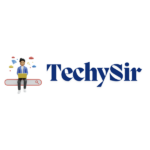


Post Comment