Top 10 Android Apps for Productivity: Enhance Your Efficiency and Focus
In today’s fast-paced world, finding ways to stay organized and efficient is key. Many people rely on their smartphones for help, especially Android users. The right productivity apps can streamline daily tasks, enhance note-taking, and improve collaboration, making life easier.

With numerous options available, selecting the best Android apps for productivity can feel overwhelming. The following list highlights ten applications that stand out for their unique features and benefits. These apps are designed to support various aspects of productivity, whether managing workloads or boosting personal efficiency.
Readers will discover essential tools that cater to specific needs, from advanced note-taking to team collaboration. These apps not only promise to enhance daily routines but also integrate seamlessly into existing workflows.
Key Takeaways
- The right productivity apps can improve daily organization and efficiency.
- Users can choose from various apps to fit their specific needs and workflows.
- Integration with existing tools enhances overall productivity and collaboration.
Essential Features of Productivity Apps
Productivity apps offer various features that enhance efficiency and organization. Key functionalities include cloud storage integration, task management capabilities, note-taking tools, time management features, and options for collaboration. Each of these aspects plays a vital role in optimizing workflow and achieving better results.
Cloud Storage Integration
Cloud storage integration is essential for productivity apps. It allows users to access files from anywhere, promoting flexibility. Popular services like Google Drive and Dropbox enable seamless file storage and sharing.
Users can create, edit, and store documents in the cloud. This feature helps reduce the risk of losing important data. Additionally, it supports automatic backups, ensuring information is safe. Many productivity tools sync with these cloud platforms, streamlining the workflow.
This integration also facilitates collaboration. Team members can work on the same document simultaneously. Changes are saved in real time, leading to better teamwork and productivity.
Task Management Capabilities
Task management capabilities are critical for keeping users organized. Apps like Todoist and TickTick provide robust features for managing tasks. They allow users to create, prioritize, and categorize tasks easily.
These apps often include features for setting deadlines and reminders. This ensures tasks are completed on time. Users can also break larger projects into smaller tasks, making them more manageable.
Some task managers allow for workflow customization. This helps users tailor the tool to their specific needs. Effective task management leads to clearer focus and increased productivity.
Note-Taking and Idea Capture
Note-taking and idea capture are vital for productivity. Apps like Evernote and Microsoft OneNote offer intuitive interfaces for jotting down ideas. Users can quickly record thoughts and important information.
These apps often support multimedia notes, including text, images, and audio. This versatility makes it easy to capture different types of information. Organizing notes into notebooks or tags enhances searchability, allowing users to find information quickly.
Cloud integration ensures that users can access notes from any device. This feature is beneficial when inspiration strikes. Having a robust note-taking app helps individuals stay organized and focused on their goals.
Time Management Features
Time management features help individuals allocate their time effectively. Tools like Google Calendar and RescueTime are designed to assist users in managing their schedules. They enable users to set appointments, reminders, and deadlines.
Calendar apps often sync with task management tools. This integration provides a clear view of tasks and time commitments in one place. Users can plan their days better, ensuring consistent progress on projects.
Additionally, time tracking tools can analyze productivity patterns. This can help users identify time-wasting activities. Understanding how time is spent enables users to make adjustments and become more efficient.
Collaboration and Teamwork
Collaboration and teamwork features are essential for group projects. Apps like Slack and various task managers facilitate communication among team members. These tools provide channels for discussions and sharing documents.
Collaboration features often include shared task lists and progress tracking. This keeps everyone on the same page regarding project goals. Users can assign tasks to team members, streamlining the project management process.
Effective teamwork leads to better outcomes. These apps foster a cooperative environment. When team members can easily communicate and share information, productivity increases significantly.
Organizing Your Workflow

Organizing workflow is crucial for maximizing productivity. Effective apps can help streamline tasks, manage projects, and keep everything on track. The right tools can turn chaotic schedules into organized plans.
Project Management Apps
Project management apps are essential for teams working together. Tools like Trello and Asana allow users to create boards for different projects. Each board can include lists and cards for specific tasks.
Trello uses a simple drag-and-drop interface. Users can move tasks through various stages, making it easy to see progress. Asana offers more detailed features, like assigning tasks to team members and setting deadlines.
Another noteworthy app is ProofHub. It combines project management with time tracking. This helps teams stay accountable and ensures everyone is aware of deadlines. These apps play a key role in making sure projects run smoothly and efficiently.
To-Do List and Task Organizers
To-do list apps help users prioritize their daily tasks. These apps allow for simple, effective management of daily activities. Popular options include Todoist and Microsoft To Do.
Todoist offers a clean interface, making it easy to add tasks quickly. Users can assign due dates and even set recurring tasks for ongoing projects. Microsoft To Do links with other Microsoft tools, providing seamless integration between tasks and emails.
Many of these apps also allow for collaboration. This feature makes sharing lists with colleagues or family simple. By keeping tasks organized, users can focus on what is most important without missing deadlines.
Optimizing Note-Taking

Effective note-taking is essential for productivity. The right tools can help users organize their thoughts, capture ideas efficiently, and optimize their workflow. Below are two key methods to enhance note-taking practices.
Digital Notebooks and Journals
Digital notebooks like Evernote and Microsoft OneNote offer flexible options for users. They allow for the organization of notes in a structured way. Users can create notebooks for different subjects or projects.
Microsoft OneNote stands out with features like tags and labels, making it easier to find notes later. It allows users to capture text, images, and even web clippings. On the other hand, Google Keep is known for its simplicity and quick access. Users can create color-coded notes and set reminders, making it great for daily tasks.
Another important feature is synchronization. Notes can be accessed from any device, ensuring users can always find important information when needed.
Transcription and Voice Notes
Voice note features are invaluable for capturing thoughts on the go. Apps like Otter.ai offer transcription services that convert spoken words into text. This can save time and prevent missed ideas.
Users can also utilize voice recognition tools in Google Keep and Microsoft OneNote. These tools allow users to create voice notes that can be transcribed and stored alongside typed notes.
This method is especially useful for interviews, lectures, or brainstorming sessions. It ensures that all ideas are recorded accurately. With the right transcription tools, users can focus on their thoughts without the distraction of typing.
Enhancing Team Productivity
Effective team productivity relies on seamless communication and easy access to shared resources. Using the right apps can significantly improve how teams work together, making collaboration smoother and more efficient.
Real-Time Communication Tools
Real-time communication is vital for modern teams. Apps like Slack allow team members to chat instantly, share files, and integrate with other productivity tools. This keeps everyone on the same page regardless of location.
With Slack, users can create channels for specific projects or topics. This organization helps reduce clutter and keeps conversations focused. Features like direct messaging and video calls enhance quick discussions.
Other tools such as Microsoft Teams also offer built-in communication features. Teams can hold meetings, share screens, and collaborate on projects—all within the app. The more accessible communication becomes, the easier it is for teams to stay engaged and productive.
Shared Workspaces and Files
Having access to shared workspaces is crucial for teamwork. Google Docs is a leading example of how teams can collaboratively edit documents in real-time. Users can see changes as they happen, which saves time and reduces confusion.
Additionally, platforms like Microsoft 365 provide not just document editing but also spreadsheets, presentations, and storage solutions. Teams can work on different files simultaneously and use collaboration features like comments and suggestions to communicate directly on documents.
Using shared spaces helps maintain version control. Team members can easily track changes and revert to previous versions if necessary. This feature encourages accountability and ensures everyone has the latest information, boosting overall productivity.
Personal Productivity Boosters
Enhancing personal productivity on Android can be achieved through the use of effective tools. Time trackers help users manage their time better, while password managers ensure security without sacrificing convenience.
Time Trackers and Focus Aids
Time tracking apps like RescueTime allow users to monitor how they spend their time on their devices. This app provides detailed reports, helping individuals identify productivity patterns. By recognizing distractions, users can focus on important tasks.
Another popular tool is Forest, which encourages users to stay off their phones and concentrate on work. Users can plant virtual trees that grow as they stay focused. If they leave the app, the tree dies. This creates a fun incentive to maintain concentration.
Password Managers and Security
Password managers such as LastPass are essential for those who use multiple apps and websites. They store and encrypt passwords securely, making it easy for users to log in without remembering complex combinations.
This tool autofills passwords, saving time and reducing frustration. It also enhances security by generating strong passwords. With LastPass, users can access their accounts safely, ensuring sensitive information remains protected while boosting efficiency in their daily tasks.
Integrating Office Suites
Integrating office suites into productivity workflows can greatly enhance document management and collaboration. Popular options for Android devices include Microsoft Word, Excel, and PowerPoint, among others. These tools allow users to edit and create documents seamlessly on their mobile devices.
Mobile Document Editing
Mobile document editing is essential for those needing to access files on the go. Microsoft Word for Android offers a user-friendly interface that allows easy editing and formatting of text documents. Users can access cloud storage services like OneDrive to save and share files, ensuring they are always up to date.
Other apps like Polaris Office and WPS Office also provide solid editing features. They support various document formats and allow users to share work via email or through cloud services. The ability to collaborate in real-time makes these apps vital for teamwork.
Spreadsheets and Presentations
Spreadsheets are crucial for data organization. Microsoft Excel for Android enables users to create, edit, and analyze spreadsheets directly from their devices. Features include formulas, charts, and the ability to connect to cloud services, enhancing data accessibility.
For presentations, Microsoft PowerPoint allows users to design slideshows with ease. Users can add text, images, and transitions, making presentations engaging. Both Excel and PowerPoint integrate smoothly with Microsoft Office, ensuring a consistent experience across devices.
With these office suites, productivity apps become more powerful, making collaboration and document management efficient and effective.
Advanced Productivity Techniques

This section highlights methods to boost productivity through automation, effective file management, and efficient notification systems. Each technique aids in simplifying workflows and improving task management.
Automation and Workflows
Automation can greatly enhance productivity by reducing repetitive tasks. Apps like Tasker and IFTTT allow users to set triggers that perform actions automatically.
For example, one can create a workflow to mute notifications during specific hours or synchronize settings across devices. With Tasker, users can automate tasks based on location, time, or events, making daily routines smoother.
Using these tools minimizes manual effort and helps maintain focus on priorities. By eliminating small hurdles, individuals can spend more time on essential tasks.
File Management and Exploration
Efficient file management is crucial in a digital workspace. Solid Explorer stands out as a powerful file management app, offering easy navigation through files and folders.
Users can store files in various locations such as cloud services or local drives. This app allows for organizing files with ease, ensuring quick access when needed.
By categorizing and tagging documents, users can find important information faster. Cloud integrations also enable seamless sharing and collaboration, which enhances teamwork and productivity.
Quick Access and Notification Management
Managing notifications effectively is key to maintaining focus. Pushbullet allows users to receive and respond to messages and alerts from a central location.
This app helps prevent the distractions of checking different devices, keeping attention on work tasks. With features like notification mirroring, users can stay updated without losing their workflow.
Setting priorities for which notifications to receive can also help filter out irrelevant distractions. Using these techniques ensures that important actions are taken promptly, leading to a more organized and productive environment.
Leveraging App Ecosystems
To maximize productivity on Android devices, users can rely on robust app ecosystems. Two key players in the market are Google Play Store and Microsoft, which offer a variety of productivity apps that help streamline tasks and improve efficiency.
Google Play Store Picks
The Google Play Store features a wide range of productivity apps designed to enhance workflow. Apps like Todoist and Evernote stand out for task management and note-taking. These can sync across devices, ensuring accessibility anywhere.
Additionally, Google Drive and Google Keep are vital for document storage and sharing. Google Drive allows users to save files in the cloud, making collaboration effortless. On the other hand, Google Keep provides a simple interface for quick note-taking.
Users can also explore calendar apps such as Google Calendar for scheduling and reminders. With integration across other Google services, these apps help maintain organization and focus throughout the day.
Microsoft Ecosystem Apps
Microsoft offers a solid suite of productivity apps through Microsoft 365. Microsoft Word and Excel are essential for document creation and data management on Android devices.
This ecosystem also includes Microsoft Teams for communication and collaboration, which seamlessly integrates with Outlook for email management. Users can manage tasks and documents within this framework, making teamwork efficient.
Another valuable tool in this ecosystem is OneNote, which serves as a versatile note-taking app. It allows users to organize notes in notebooks, making information retrieval simple and quick. With files synced to the cloud, work can continue seamlessly across devices.
These Microsoft apps provide powerful tools for anyone seeking productivity on Android.
Choosing the Right App for You
Selecting the right productivity app can greatly enhance efficiency on Android devices. Users should first identify specific needs.
Consider the following factors:
- Purpose: Determine if the app is for note-taking, task management, or document scanning.
- Features: Explore what features are most important. For instance, some may prioritize collaboration, while others might need a simple list-making tool.
- Usability: The app should have an intuitive interface for easy navigation.
Here are some popular options:
| App Name | Main Features | Best For |
|---|---|---|
| Evernote | Note-taking, organization | Users who need a comprehensive info hub |
| Microsoft Word | Document editing and processing | Those needing powerful word processing |
| CamScanner | Scanning documents and receipts | Users who frequently digitize paperwork |
| Google Keep | Simple note-taking and reminders | Individuals looking for quick and easy notes |
Users should also consider whether they need a free app or are willing to pay for premium features. Apps like Evernote offer both free and paid plans.
By evaluating these aspects, individuals can find the best Android productivity app tailored to their particular needs.
Frequently Asked Questions
This section addresses common questions about productivity apps on Android. It covers the top apps available, options for students, free applications, personal productivity apps, key features to consider, and a comparison of Android with other platforms.
What are the top productivity apps available on Android in 2024?
The best productivity apps in 2024 include tools like Google Keep for note-taking, TickTick for task management, and Solid Explorer for file management. These apps offer user-friendly interfaces and essential features to help users stay organized and focused.
Which productivity apps for Android are the best for students?
For students, apps like Notion and Microsoft OneNote are highly effective. They offer versatile features for taking notes, organizing assignments, and collaborating with classmates. Google Drive is also beneficial for storing and sharing documents.
What are some highly rated free productivity applications for Android devices?
Some highly rated free productivity apps for Android include Trello for project management, Todoist for task tracking, and Microsoft To Do. These apps provide valuable features without requiring any payment, making them accessible to all users.
Can you list some examples of personal productivity apps that are effective?
Effective personal productivity apps include Evernote for note-taking, Pocket for saving articles, and Habitica for building habits. Each app assists users in managing their time and tasks more efficiently.
What features should I look for in a productivity app on Android to enhance my efficiency?
When choosing a productivity app, important features to consider include a simple interface, task reminders, collaboration options, and cloud syncing. These features help ensure that users can easily stay organized and connected.
How does Android compare to other platforms in terms of productivity capabilities?
Android offers a wide range of productivity apps similar to those on iOS and Windows. Its flexibility in file management and app integration often provides a unique advantage for users who prefer customization and multitasking.
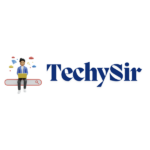




Post Comment