How to Build a Mobile App: A Step-by-Step Guide for Beginners
Building a mobile app can seem challenging, but it can be an exciting journey. Before starting, it’s important to have a clear app idea and a solid plan. The app creation process involves several key steps, from conceptualizing and designing to launching and scaling your app. By following these steps, anyone can transform a simple idea into a fully functional mobile application.

Understanding each stage of development is crucial. Planning helps define the app’s purpose and target audience, while design focuses on user experience. Once these aspects are in place, development begins, which is where the app truly comes to life.
After launching the app, the real work continues with marketing and updates. Keeping an eye on user feedback allows for improvements and scaling opportunities.
Key Takeaways
- A clear app idea is essential for successful development.
- Planning and design significantly impact user experience.
- Continuous updates and marketing are vital after launch.
Conceptualizing the App
Creating a mobile app begins with a clear concept. This phase includes identifying the target audience, defining the app idea, and conducting thorough market research. These steps help shape a focused and user-friendly application.
Identifying the Target Audience
Knowing the target audience is crucial. This step involves pinpointing who the app will serve. Factors to consider include age, interests, and needs.
For instance, a dating app will appeal to singles ready for connections. A fitness app may target health-conscious individuals who want to track their workouts. To define this group, create user profiles.
This process helps in understanding preferences and habits. By defining the target audience, app creators can tailor features for better user experiences. This ensures the app meets user expectations and enhances engagement.
Defining the App Idea
Defining the app idea means clarifying what the app will do and how it will stand out. This is the time to determine key features.
For example, a social media platform requires functionalities like profile creation, messaging, and content sharing. A fitness app might include tracking workouts, nutritional advice, or community challenges.
It is helpful to develop a Minimum Viable Product (MVP). An MVP includes essential features to launch quickly and gather user feedback. This approach saves time and resources while refining the app idea based on real user needs.
Conducting Market Research
Market research is vital for understanding the competitive landscape. It involves analyzing existing apps that serve similar purposes.
Creators should aim to discover strengths and weaknesses in the competition. It is essential to ask questions like:
- What are the top features users expect?
- How do competitors engage their audience?
- What gaps exist in the market?
Using this information, they can improve their app idea and innovate. Competitive analysis provides insights for building an app that offers a better user experience.
Planning and Design

Effective planning and design are essential steps in building a successful mobile app. These stages help define the app’s structure and the user experience, which can impact user satisfaction and retention.
Creating Wireframes and User Journeys
Creating wireframes is a foundational step in app design. A wireframe serves as a blueprint, outlining the app’s layout and user interface. It does not require detailed graphics, allowing developers to focus on functionality.
User journeys map out the steps a user takes to complete tasks in the app. Understanding these pathways helps identify pain points and improve navigation. Utilizing tools like paper sketches or digital wireframing tools can enhance this process.
Best practices include keeping the wireframe simple and focusing on user needs. Engaging with user feedback during this phase can help refine the design, ensuring it meets expectations.
Designing the User Experience
Designing the user experience (UX) involves creating an intuitive and enjoyable interaction with the app. It’s crucial to consider how users will interact with the app at every stage.
Key elements include usability and accessibility. The app should be easy to navigate, with clear prompts and feedback. Color schemes and typography should align with the app’s purpose and appeal to the target audience.
Utilizing user feedback during testing can lead to significant improvements. Incorporating this feedback helps developers understand what works well and what needs adjustment. Prioritizing a polished UX can increase user satisfaction and drive engagement.
Selecting Features and Functionalities
Selecting the right features and functionalities is vital for an app’s success. Start by defining the core purpose of the app and what problems it solves for users.
A Minimum Viable Product (MVP) approach can be beneficial. It focuses on essential features, allowing quicker market entry. This strategy provides an opportunity to gather user feedback and iterate based on real-world use.
When choosing features, balance complexity and user needs. Avoid overwhelming users with too many options. Prioritize features that enhance usability and align with user journeys to keep the app focused and effective.
Development
In the development phase, key decisions must be made to ensure a successful app. These include choosing the right development method, setting up the necessary tools, and creating a Minimum Viable Product (MVP).
Choosing the Development Method
Selecting a development method is crucial when building an app. Developers have several options: native apps for iOS or Android, or cross-platform frameworks like React Native.
-
Native Apps: These are built specifically for one platform using languages like Swift for iOS or Kotlin for Android. They offer the best performance and user experience.
-
Cross-Platform Development: Frameworks like React Native allow developers to write code once and deploy it on both iOS and Android. This can save time and resources.
-
No-Code Builders: For those lacking programming skills, no-code app builders provide a user-friendly interface to create apps with drag-and-drop features.
Evaluating the project’s needs and budget will guide this choice.
Setting Up the Development Environment
Establishing a proper development environment is necessary for effective app creation.
-
Tools: Developers should install software like Android Studio for Android apps or Xcode for iOS apps. These tools include emulators to test the app during development.
-
Version Control: Using systems like Git helps track changes in the code, making collaboration easier.
-
Languages: Depending on the chosen method, developers will need to be familiar with relevant languages. Java and Kotlin are used for Android, while Swift is essential for iOS development.
An organized setup facilitates smoother development and troubleshooting.
Developing the Minimum Viable Product
Creating a Minimum Viable Product (MVP) is a smart strategy for app development. An MVP includes only the essential features needed to meet user needs.
-
Feature Selection: Identify which features are necessary for initial release. This helps focus resources and efforts on what matters most.
-
Feedback Loop: Launching an MVP allows developers to gather user feedback early. This information is invaluable for refining the app.
-
Quality Assurance (QA): Testing the MVP thoroughly is crucial. This ensures that the basic features work well and provides a good user experience.
By starting with an MVP, developers can save time and money while ensuring they create an app that truly meets user demands.
Launching the App
Launching a mobile app involves several critical steps that ensure its success and visibility. Key aspects include thorough testing, publishing on app stores, and effective marketing. Each of these components plays a vital role in how well the app is received by users and how it performs in a competitive market.
Testing and Quality Assurance
Before launching, thorough testing is essential. This process checks the app for bugs and usability issues. Developers conduct various tests, including functionality, performance, and security tests.
Quality assurance helps ensure a smooth user experience. The app should work seamlessly on different devices, including smartphones and tablets. Testing should include:
- User Acceptance Testing (UAT): Gets feedback from real users.
- Beta Testing: Involves releasing the app to a limited audience to gather insights.
Gathering user feedback can reveal areas for improvement. Developers can make adjustments to enhance the app’s performance. This step is crucial for sustaining user interest and driving downloads.
Publishing to App Stores
Publishing the app on platforms like the Apple App Store and Google Play Store involves specific steps. First, developers need to create a developer account. This usually involves paying a fee and providing details about the app.
Next, it’s important to prepare the app store listing. This includes:
- App Title: Must be catchy and relevant.
- Description: Clearly explains its features and benefits.
- Screenshots and Video: Showcase the app’s functionality.
Implementing app store optimization (ASO) can enhance visibility. This involves using relevant keywords and choosing the right categories. Following these practices helps improve rankings and increases app downloads.
Marketing and User Acquisition
A strong marketing plan is vital for user acquisition. This plan should identify the target audience and how to reach them. Strategies might include social media marketing, paid ads, or influencer partnerships.
In addition to promotion, developers should consider app monetization options, such as in-app purchases or subscriptions. Effective marketing involves continuously assessing campaign performance and making necessary adjustments based on user response.
Engaging with users through updates and events can maintain interest. These efforts ensure that users feel connected, leading to higher retention rates.
Post-Launch
After launching a mobile app, it is essential to focus on user experiences and maintain app quality. Effective post-launch strategies include collecting user feedback, performing regular maintenance and updates, and measuring app performance through key performance indicators (KPIs).
Collecting User Feedback
User feedback is crucial for enhancing app features and understanding the user journey. After launch, developers should actively seek feedback through surveys, reviews, and direct user communication. Utilizing analytics tools can help gather insights on how users interact with the app.
Common methods for collecting feedback include:
- In-app surveys: Short questionnaires embedded in the app.
- Follow-up emails: Messages sent to users after they have interacted with the app.
- Social media engagement: Monitoring comments and direct messages.
This feedback reveals areas needing improvement and helps identify popular features. Addressing user concerns improves satisfaction and demonstrates responsiveness to their needs.
Maintenance and Updates
Regular maintenance is vital for keeping a mobile app functional and relevant. Developers must frequently update the app to fix bugs, enhance security, and add new features. A consistent update schedule helps maintain app quality and user engagement.
Key aspects of maintenance include:
- Bug fixes: Identifying and resolving issues reported by users promptly.
- Feature enhancements: Introducing improvements based on user feedback.
- Performance optimization: Ensuring the app runs smoothly on various devices.
Timely updates not only improve user experience but also keep the app aligned with market trends and user expectations.
Measuring App Performance
Measuring app performance is critical for understanding its success. Developers use KPIs to evaluate how well the app meets its goals. Key performance indicators may include:
- Download rates: Tracking the number of times the app has been downloaded.
- User retention: Analyzing how many users continue to engage with the app over time.
- Session length: Measuring the average time users spend in the app.
By regularly assessing these metrics, developers can make data-driven decisions to enhance the app and ensure it remains competitive. Continuous performance evaluation contributes to better user experiences and sustained app quality.
Scaling and Monetization
Scaling a mobile app involves reaching new audiences and enhancing its features. Monetization strategies ensure that the app remains profitable while providing value to users. Here are key strategies for effective scaling and monetization.
Expanding to New Platforms
To maximize reach, developers should consider launching their apps on multiple platforms. This may include iOS, Android, and tablets. Each platform has unique user bases, with different preferences for app design and features.
Developing an app that works across platforms can improve user experience and increase downloads. Utilizing app templates can streamline the app building process for different operating systems. Cross-platform development tools, such as Flutter or React Native, help maintain consistency while reducing costs and development time.
Adding Advanced Features
To keep users engaged, adding advanced features is essential. Features like in-app purchases, personalized content, and social sharing options can enhance user experience.
Incorporating analytics tools can help track user behavior. This data can guide developers in refining app projects and prioritizing feature updates. A well-planned marketing plan should highlight these features to attract more users. Upgrading existing features based on user feedback can also foster retention and boost satisfaction.
Monetizing the App
Successful monetization strategies include in-app ads, subscriptions, and freemium models. Many developers find that in-app ads are popular, especially in free apps. Around 50% of mobile gamers prefer ad-based games, indicating that this approach can yield significant revenue while the app remains free.
Subscriptions can create steady revenue streams. Offering premium features for a monthly fee encourages users to invest in the app. A freemium model allows users to explore basic functionalities before upgrading—thus prompting engagement.
Each monetization strategy should align with user expectations and app features to maintain positive user experiences. By choosing the right combination of strategies, developers can effectively scale their app and ensure ongoing success.
Working with Freelancers and Agencies
Hiring a freelancer or an agency can be an effective way to build a mobile app. Each option has its advantages and disadvantages.
Freelancers
Freelancers are often more affordable than agencies. They typically have lower overhead costs, which can result in savings for clients. Many freelancers specialize in areas such as Android app development or iOS development.
-
Pros:
- Lower cost compared to agencies.
- Access to a wide range of skills.
- Flexible timelines and project scopes.
-
Cons:
- Limited resources for large projects.
- Potential communication challenges.
Agencies
Agencies usually provide a team of experts that can handle different aspects of app development. They may have experience in both Android and iOS platforms.
-
Pros:
- Comprehensive services under one roof.
- Established processes for project management.
- Ability to tackle larger, more complex projects.
-
Cons:
- Higher costs than hiring freelancers.
- Less flexibility with timelines.
In deciding between freelancers and agencies, it’s important to assess the scope of the project, budget, and specific needs. Both options can offer valuable expertise in mobile app development, depending on the project’s requirements.
Frequently Asked Questions
Building a mobile app involves several steps, costs, and resources. There are also options for those without coding skills. Understanding these details helps in effectively developing and monetizing an app.
What are the steps to build a mobile app from scratch?
To build a mobile app from scratch, one typically follows these steps:
- Idea Generation: Determine the purpose and features of the app.
- Market Research: Analyze competitors and target users.
- Wireframing: Create a blueprint of the app’s layout and flow.
- Design: Develop the app’s user interface.
- Development: Write the code for the app.
- Testing: Find and fix bugs before launch.
- Launch: Release the app on app stores.
- Post-launch Maintenance: Regularly update and improve the app.
What are the costs associated with developing a mobile app?
The costs of developing a mobile app can vary widely. Factors include:
- Design Costs: Creating a user-friendly interface can be expensive.
- Development Costs: This often involves hiring developers or using development tools, which can range from a few thousand to several hundred thousand dollars.
- Marketing Costs: Promoting the app to reach potential users requires budget allocation.
- Maintenance Costs: Regular updates and support incur ongoing costs.
Can an individual create an app on their own, and if so, how?
Yes, an individual can create an app. They can start by learning basic programming languages like Java or Swift for mobile development. Many online courses and resources provide tutorials. Tools like app builders can also help simplify the process without deep technical knowledge.
What are the options for developing a mobile app without any coding experience?
For those without coding experience, several options exist:
- No-Code Platforms: Tools like Bubble or Adalo allow users to build apps visually.
- App Builders: Services like Appy Pie and Thunkable provide drag-and-drop features.
- Outsourcing: Hiring freelance developers or agencies can turn ideas into apps without requiring personal coding skills.
How can you monetize a mobile app effectively?
Monetizing a mobile app can be done through various methods:
- In-App Purchases: Users can buy extra features or content.
- Subscription Models: Recur monthly or yearly fees for premium access.
- Advertisements: Display ads within the app for revenue.
- Sponsorships: Partner with brands for promotional content.
What resources are needed to make an app for Android or iOS platforms?
Creating an app for Android or iOS requires specific resources:
- Development Tools: Android Studio for Android apps and Xcode for iOS apps.
- Design Software: Tools like Sketch or Figma help with app design.
- Testing Devices: Access to multiple devices is needed for thorough testing.
- Developer Account: Registering for Google Play and Apple Developer Program helps in app distribution.
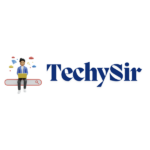


Post Comment