Cloud vs On-Premises Solutions: Evaluating Benefits and Drawbacks
Cloud computing and on-premises solutions are two popular options for managing IT infrastructure. Choosing between them depends on factors like cost, control, and specific business needs. Cloud solutions offer benefits such as flexibility and scalability, making them appealing for many organizations. On-premises systems, on the other hand, provide more control and possibly lower latency but often involve higher maintenance costs.

Understanding the differences is crucial for businesses looking to optimize their IT strategy. Each option has its pros and cons regarding security and compliance, reliability, and ease of maintenance. Companies must assess their unique workloads and growth goals to determine which approach aligns best with their objectives.
As technology evolves, the debate between cloud and on-premises solutions continues to grow. The right choice can significantly affect performance, costs, and future scalability. This article will explore the key factors and considerations to guide the decision-making process effectively.
Key Takeaways
- Cost and control vary significantly between cloud and on-premises solutions.
- Security and compliance are critical factors to evaluate for each option.
- Future scalability and flexibility play important roles in choosing the right infrastructure.
Understanding Cloud and On-Premises Solutions
Cloud and on-premises solutions represent two distinct approaches to deploying and managing software and infrastructure. Each has its own characteristics, benefits, and challenges that are essential for organizations to consider when choosing the right model.
Definition of Cloud Computing
Cloud computing utilizes remote servers hosted on the Internet to store, manage, and process data. This allows users to access applications and data from anywhere with an internet connection.
Key features of cloud solutions include:
- Scalability: Users can easily adjust resources based on their needs.
- Cost Efficiency: Pay-as-you-go pricing models help reduce upfront costs.
- Accessibility: Cloud services often allow for remote work, enhancing flexibility.
Providers manage the cloud infrastructure, which reduces the burden on organizations regarding maintenance and upgrades.
Definition of On-Premises Infrastructure
On-premises infrastructure refers to software and hardware operating within a company’s physical location. Organizations install and maintain servers, storage, and applications on-site.
Key aspects of the on-premises model include:
- Control: Businesses have complete control over their data and systems.
- Security: Sensitive information is stored locally, allowing for tailored security measures.
- Higher Initial Costs: Significant upfront investment is required for hardware and software.
Organizations must manage the entire on-premise environment, which includes regular maintenance, updates, and compliance with regulations.
Key Differences
The key differences between cloud and on-premises solutions lie in deployment, cost, and control.
| Feature | Cloud Solutions | On-Premises Model |
|---|---|---|
| Deployment | Hosted remotely, accessible via the Internet | Installed locally on organizational premises |
| Cost Structure | Typically lower initial costs, pay-as-you-go | Higher upfront costs for hardware and software |
| Maintenance | Managed by service providers | Managed by in-house IT teams |
| Accessibility | Accessible from anywhere | Limited to company premises |
These differences significantly affect how organizations manage their infrastructure and align it with business needs.
Cost Implications
Understanding the cost implications of cloud versus on-premises solutions is crucial. The differences in initial investments, long-term expenses, and pricing models can significantly affect financial planning for businesses.
Initial and Long-Term Costs
Initial costs for on-premises solutions often include purchasing hardware and software. This can require a significant upfront investment. In contrast, cloud solutions typically have lower initial costs since they require no physical infrastructure.
Long-term costs vary greatly. On-premises systems incur ongoing expenses for maintenance, upgrades, and IT staff. These ownership costs can become substantial over time. Cloud solutions, meanwhile, often include maintenance and upgrades in the subscription fee. This helps businesses avoid unexpected expenses, making budgeting easier in the long run.
Cost Efficiency and Savings
Cost efficiency is a major factor when comparing these solutions. On-premises systems can become costly due to maintenance, energy use, and potential downtime. In contrast, cloud providers often optimize resource use. This can lead to cost savings for businesses as they only pay for what they use.
Cloud solutions also provide easier scalability. If a business grows, it can quickly increase its cloud capacity without major new investments. This flexibility can result in lower costs for companies that have fluctuating or increased needs over time.
Pay-As-You-Go Pricing vs. Capital Expenditure
Pay-as-you-go pricing is a defining feature of cloud services. Businesses pay only for the resources they use, which can lead to significant cost savings. This pricing model allows organizations to align expenses with operational cash flow.
On the other hand, on-premises solutions involve capital expenditure. This means businesses often face large upfront costs with a commitment to their hardware and software for several years. The is less financial flexibility since any changes require further investment. For many businesses, the pay-as-you-go model of cloud computing offers a more adaptable and efficient financial approach.
Deployment and Scalability
Understanding how cloud and on-premises solutions differ in deployment and scalability is crucial for making informed decisions. Each option has unique aspects that affect how businesses set up their systems and adapt to growth.
Deployment Models
Deployment models define where and how services are provided. There are three primary types: public cloud, private cloud, and hybrid cloud.
-
Public Cloud: This model uses third-party services over the internet. It is cost-effective and allows easy scaling, but businesses have less control over their data.
-
Private Cloud: This option is dedicated to a single organization. It offers more control and customization but requires a higher initial investment and maintenance effort.
-
Hybrid Cloud: This model combines both public and private clouds. It provides flexibility and scalability, allowing businesses to manage sensitive data in a private environment while leveraging the cost benefits of the public cloud.
Each deployment model offers different benefits and challenges based on the organization’s specific needs.
Evaluating Scalability Needs
Scalability refers to a system’s ability to grow as demand changes. Businesses need to evaluate their potential for growth before deciding between solutions.
-
On-Premises Scalability: Scaling on-premise systems often requires significant upgrades to hardware and software. This can lead to higher costs and longer implementation times.
-
Cloud Scalability: Cloud solutions typically offer on-demand resources. Organizations can quickly increase or decrease their usage based on their needs, making them more agile in response to market changes.
-
Hybrid Solutions: These can provide a balance by allowing businesses to scale resources through the cloud while keeping sensitive data on-premises.
When evaluating options, organizations should consider their expected growth and resource needs.
Security and Compliance
When considering cloud and on-premises solutions, security and compliance play critical roles. Each option presents unique advantages and challenges related to data protection, privacy, and adherence to industry regulations.
Data Protection and Privacy
Data protection is essential in both cloud and on-premises environments. Cloud solutions often offer advanced security measures like encryption and access controls. These features help safeguard sensitive data from unauthorized access.
On-premises systems require regular updates and maintenance to ensure security. They can have greater control over physical security but may struggle with data security in the face of evolving cyber threats. Privacy concerns are heightened in both models, requiring organizations to be vigilant about data handling practices.
Compliance with Industry Standards
Compliance is vital for organizations handling sensitive information. Regulations like HIPAA and FERPA demand strict adherence to data security and privacy standards. Cloud providers often have built-in compliance features, making it easier for businesses to meet these requirements.
Conversely, on-premises systems necessitate proactive measures to ensure compliance. Organizations must implement procedures and conduct regular audits to maintain regulatory control. Failing to meet compliance standards can lead to significant penalties and loss of trust.
Shared Responsibility Model
The shared responsibility model is a key concept in cloud security. In cloud environments, the provider manages the security of the cloud infrastructure, while the organization is responsible for securing their data and applications. This division helps clarify roles in data protection.
With on-premises solutions, the organization bears full responsibility for all security and compliance measures. This includes everything from physical security to software updates. Understanding these responsibilities is crucial for maintaining security and compliance in both environments.
Maintenance and Upkeep
Maintenance and upkeep can differ significantly between cloud and on-premises solutions. Understanding how system updates and IT resource management work can help businesses make informed choices.
Handling System Updates
In a cloud environment, automatic updates are a key benefit. Service providers regularly update software without user intervention. This means businesses have access to the latest features and security patches, reducing risks associated with outdated software.
For on-premises solutions, the responsibility shifts to the business. They must schedule and implement updates, which can lead to downtime or require significant planning. Accurate documentation is crucial to track what updates are needed. Additionally, businesses need to allocate time and personnel for this task, which can strain resources.
Managing IT Resources
Cloud solutions often come with managed services that help businesses oversee their IT needs. These services can include monitoring, backups, and support, allowing organizations to focus on their core activities.
On-premises management, however, demands more hands-on effort. Companies need to maintain physical servers, which involves regular checks, hardware replacements, and physical security measures. This also includes ongoing software maintenance, such as ensuring antivirus programs are up to date.
Both options require clear planning for effective resource management. Businesses must assess their internal expertise to decide whether to maintain systems in-house or seek external support.
Control and Customization
Control and customization are key differences between cloud and on-premises solutions. Organizations need to understand how these aspects affect their IT environments and data management.
Customizing IT Environments
On-premises computing allows for extensive customization of IT environments. Companies can tailor their infrastructure to meet specific needs, ensuring that all systems align with business goals.
Customization options include:
- Hardware Selection: Organizations can choose the servers and storage that best fit their workload.
- Software Configuration: Custom software can be developed and integrated as needed.
- Security Protocols: Companies have the flexibility to implement their own security measures to protect sensitive data.
This level of customization is often vital for industries with strict regulatory requirements, as it provides a tailored approach to compliance.
Control Over IT Assets
Control in IT management varies greatly between on-premises and cloud solutions. With on-premises infrastructure, companies have direct oversight of their data and assets.
Key aspects of control include:
- Data Management: Organizations retain full ownership and responsibility for their data, ensuring no unauthorized access.
- System Security: They can implement and manage their own security protocols, reducing reliance on third-party providers.
- Performance Monitoring: Companies can closely monitor system performance and make adjustments as necessary.
In contrast, cloud solutions may offer less direct control, which can be beneficial for scalability but may not meet the needs of organizations that prioritize data control.
Flexibility and Accessibility
Flexibility and accessibility are key features that influence the choice between cloud and on-premises solutions. Understanding how each option offers different levels of accessibility and the ability to integrate with existing systems can help businesses make informed decisions.
Accessibility Considerations
Cloud solutions allow users to access applications and data from anywhere with an internet connection. This is beneficial for businesses with remote teams or those that require flexibility in work locations. Employees can use various devices, including laptops and smartphones, to connect to cloud software.
With on-premises solutions, user access is typically limited to specific locations, like an office. This can restrict collaboration, especially when team members are working remotely. Companies may need to invest in Virtual Private Networks (VPNs) or other technology to enable remote access without compromising security.
When weighing accessibility, it is crucial to consider the type of software. SaaS (Software as a Service) applications, for example, are designed for seamless online access, making them easier to use in a diverse set of environments.
Integration with Existing Systems
Integrating new solutions with existing systems is essential for maintaining workflow efficiency. Cloud solutions often come with APIs that ease the integration process, allowing businesses to connect various SaaS applications quickly.
On-premises solutions may require more time and effort for integration. Custom integrations can be costly, and businesses may face compatibility issues with legacy systems. This complexity can hinder flexibility, making it challenging to adapt to changing business needs.
Choosing a solution that integrates well with current tools will enhance user access and streamline operations. Therefore, evaluating how well either option fits within the existing technology landscape is vital for any organization.
Reliability and Disaster Recovery
Reliability and disaster recovery are crucial aspects of both cloud and on-premises solutions. Understanding how each approach handles uptime and data protection can help organizations make informed decisions.
Ensuring High Availability
High availability refers to systems that are consistently operational and accessible. Cloud solutions typically offer built-in redundancy, which means if one server fails, another can take over. This redundancy helps maintain uptime and ensures that users can access data anytime.
On-premises solutions often rely on physical infrastructure, which can be vulnerable. Regular maintenance and updates are necessary to minimize downtime. Businesses should also consider data encryption methods to secure their stored information, both in transit and at rest. Effective monitoring tools can alert IT teams to potential issues, allowing for quick resolutions before they affect availability.
Planning for Disaster Recovery
Disaster recovery (DR) is about preparing for unexpected events that could disrupt operations. Cloud services often provide automated DR solutions, allowing data to be replicated across multiple locations. This approach helps businesses recover faster from a disaster.
For on-premises data centers, effective DR planning requires a detailed strategy. Organizations must identify critical data and systems, then create backup plans. Regular testing of these plans is essential to ensure they work during an actual event. Businesses should also evaluate the cost of downtime, as prolonged outages can lead to significant losses. Establishing a comprehensive DR plan can enhance reliability and quick recovery when needed.
Considerations for Specific Workloads
When choosing between cloud and on-premises solutions, organizations must evaluate their specific workloads. Key factors include workload types, their requirements, and performance needs, especially regarding latency.
Workload Types and Requirements
Different workloads have unique demands. For instance, large data processing tasks may benefit from the scalability of cloud solutions. These systems offer the flexibility to increase resources as needed.
Conversely, workloads that involve sensitive data may require on-premises solutions. This approach allows for more control over data security and compliance. Organizations might prefer on-premises data centers to meet strict regulatory needs, ensuring they comply with local laws.
Considerations:
- Data Control: On-premises systems provide tighter control over sensitive data.
- Compliance Issues: Some industries require data to stay in-house for compliance purposes.
- Cost Factors: Depending on usage patterns, on-premises may be more cost-effective over time for stable workloads.
Latency and Performance
Latency is critical for workloads that require real-time processing. For example, applications like online gaming or financial trading depend on fast response times.
In these cases, on-premises solutions often outperform cloud because they reduce delays by keeping data local. Cloud solutions, while scalable, may experience latency during peak usage times or due to internet speed.
Key Points:
- Real-Time Needs: Applications needing immediate feedback may find on-premises preferable.
- Performance Variability: The cloud can provide excellent performance but may vary based on workload demands.
- Trade-offs: Organizations must balance the benefits of scalability in the cloud against the low latency of on-premises setups.
Vendor and Service Models
This section discusses the different service models related to cloud solutions and the important aspects of vendor lock-in. Understanding these elements helps businesses make informed decisions about their cloud strategies and vendor choices.
Understanding SaaS, PaaS, IaaS
Cloud services are generally divided into three main categories: Software as a Service (SaaS), Platform as a Service (PaaS), and Infrastructure as a Service (IaaS).
-
SaaS allows users to access software applications over the internet, typically through a subscription-based model. Popular examples include Google Workspace and Microsoft 365.
-
PaaS provides a platform for developers to build, test, and deploy applications without managing underlying infrastructure. Examples include Heroku and Google App Engine.
-
IaaS offers virtualized hardware resources over the cloud. Businesses can rent servers and storage, allowing them to scale their operations without heavy upfront expenses. Providers like Amazon Web Services (AWS) and Microsoft Azure are key players in this area.
Each model provides flexibility and scalability, allowing organizations to choose services that align with their needs.
Vendor Lock-In Considerations
Vendor lock-in is a critical concern for organizations using cloud services. It refers to the challenges businesses face when switching from one cloud provider to another. This can happen due to proprietary technology, data formats, or specific service offerings.
Key factors include:
-
Data Migration: Transitioning data can be complex and costly. Users must ensure compatibility during the switch.
-
APIs and Tools: Relying heavily on a provider’s APIs can create obstacles if trying to employ a different vendor later.
-
Pricing Structures: Some vendors may offer attractive pricing initially but increase costs as reliance grows.
Organizations need to evaluate these aspects carefully to create a balanced strategy and enhance their flexibility in choosing future technology partners.
Pros and Cons Analysis
When comparing cloud and on-premises solutions, several pros and cons emerge.
Cloud Solutions
Pros:
- Cost-Efficiency: Cloud services often have lower initial costs.
- Scalability: It’s easy to scale resources up or down based on needs.
- Accessibility: Users can access data from anywhere with an internet connection.
Cons:
- Security Concerns: Data stored in the cloud can be vulnerable to breaches.
- Ongoing Costs: Subscription fees may add up over time.
On-Premises Solutions
Pros:
- Control: Companies maintain complete control over their hardware and data.
- Customization: On-premises solutions can be tailored to specific business needs.
Cons:
- Higher Upfront Costs: Significant investment in hardware and software is required.
- Maintenance Responsibility: Businesses must handle system updates and security.
Hybrid Cloud Solutions
A hybrid approach combines both cloud and on-premises systems.
Benefits of Hybrid Solutions:
- Flexibility: Businesses can choose where to store data based on sensitivity.
- Balanced Cost: Companies can save on certain operations while maintaining control over critical data.
Each option presents unique advantages and challenges, making it essential for organizations to assess their specific needs.
Frequently Asked Questions
This section addresses common questions related to cloud and on-premises solutions. It covers cost structures, security, scalability, management, disaster recovery, and business continuity considerations.
What are the main differences in cost structures between cloud-based and on-premises infrastructure?
On-premises solutions typically require a significant upfront investment in hardware and software. Businesses must maintain these systems, leading to ongoing costs for upgrades and repairs. In contrast, cloud services often operate on a subscription model, allowing companies to pay for what they use without hefty initial costs.
How does the security level of cloud services compare with on-premises solutions?
Security in cloud services usually involves robust measures provided by specialized vendors. These providers invest heavily in security protocols and compliance certifications. On-premises systems depend on the organization’s resources and may lack the same level of protection if not properly managed.
What scalability and flexibility benefits does cloud computing offer over on-premises solutions?
Cloud computing allows for quick resource adjustments based on demand. Businesses can easily scale up or down without the need for physical hardware changes. On-premises setups can be limiting, requiring significant time and resources to upgrade or expand.
Can you outline the differences in maintenance and management requirements between on-premises and cloud frameworks?
On-premises solutions require internal IT teams to handle all maintenance, updates, and troubleshooting. This can strain resources. Cloud services, on the other hand, shift much of the maintenance burden to the provider, allowing businesses to focus on their core operations.
How do disaster recovery capabilities differ between cloud and on-premises solutions?
Cloud services often include built-in disaster recovery solutions. Data is typically backed up across multiple locations, providing better resilience. On-premises systems rely on the organization’s own recovery plans, which can be less effective and more vulnerable to risks.
What are the implications for business continuity when choosing between cloud and on-premises systems?
Cloud solutions generally enhance business continuity by ensuring data availability and accessibility from various locations. This flexibility aids in keeping operations running smoothly during disruptions. On-premises systems may face challenges in maintaining continuity if local infrastructure fails.
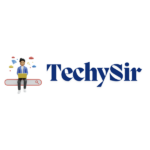


Post Comment