Top Software Testing Tools: Essential Resources for Efficient Quality Assurance
Software testing is essential for ensuring that products meet quality standards and provide a positive user experience. There is a wide range of software testing tools available today that can improve the efficiency and effectiveness of the testing process. These tools help teams identify bugs, manage test cases, and ensure that software performs well under various conditions.

With advancements in technology, automated testing is becoming increasingly popular. This allows teams to run tests quickly and frequently, saving time while maintaining high quality. Performance and load testing tools also help monitor how software behaves under stress, ensuring that it can handle real-world usage.
Choosing the right tools for software testing can significantly impact software quality. Understanding the unique strengths of each tool helps teams enhance their testing strategies and build better products.
Key Takeaways
- The right testing tools improve software quality and user experience.
- Automated testing enhances efficiency in the testing process.
- Performance testing ensures software can handle various usage scenarios.
Importance of Software Testing
Software testing is crucial for achieving a high-quality product. It helps ensure the software meets user expectations and functions reliably across various systems. Effective testing plays a key role in the software development lifecycle, impacting quality, user experience, and deployment processes.
Ensuring Software Quality and Reliability
Quality software is essential for user satisfaction and trust. Rigorous testing identifies bugs and issues before the software is released. This process involves several testing methods, such as unit testing, integration testing, and system testing.
Key points include:
- Prevention of Bugs: Early detection reduces the risk of defects in production.
- Reliability: Testing confirms the software performs as expected under different conditions.
Incorporating testing into the software development lifecycle enables teams to maintain high project quality. Regular testing helps ensure that updates and new features do not introduce new issues.
Improving User Experience and Interface
User experience is greatly influenced by the software’s functionality and interface. Testing helps identify usability issues, ensuring users can navigate the software easily. It involves testing various elements, from menus to buttons, and checking for responsiveness.
Considerations include:
- Functionality Testing: Confirms that all features work correctly for end-users.
- User Interface Testing: Evaluates the look and feel of the software, ensuring it meets design standards.
Enhancing user experience leads to better engagement and retention, making software more appealing to users. This focus on usability can set a product apart in a competitive market.
Facilitating Continuous Integration and Continuous Deployment (CI/CD)
CI/CD practices help teams deliver software updates frequently and reliably. Testing is a key component of these processes. Automated tests ensure that every code change is verified before it is deployed.
Benefits include:
- Faster Development Cycles: Automated testing speeds up feedback, allowing teams to make adjustments quickly.
- Reduced Manual Errors: Automation decreases the risk of human error during the deployment process.
In a DevOps environment, integrating testing within CI/CD pipelines ensures that each deployment maintains high quality and reliability. This approach supports smoother releases and helps maintain user confidence.
Overview of Software Testing Tools
Software testing tools are essential for ensuring the quality and performance of applications. They come in various types and serve different purposes. The choice between open-source and commercial tools affects accessibility and cost. Understanding the features and capabilities of these tools helps in selecting the right one for specific needs.
Types of Testing Tools
Testing tools can be divided into several categories based on their use. Common types include:
-
Automated Testing Tools: These tools allow for the automated execution of tests, which speeds up the testing process. Selenium is a widely used tool for this purpose, supporting multiple programming languages and browsers.
-
API Testing Tools: Tools like SoapUI focus on testing application programming interfaces. These tools ensure that APIs function as intended, handling requests and responses correctly.
-
Functional Testing Tools: They test specific functions or features of software. JUnit, for example, is popular for unit testing in Java applications.
Understanding these types helps testers choose the right tools for their specific testing goals.
Open-Source vs. Commercial Testing Tools
There are key differences between open-source and commercial testing tools.
-
Open-Source Tools: These tools are freely available and often have a community of users who contribute to their development. For example, Selenium and JUnit are open-source tools commonly used in automated testing.
-
Commercial Tools: These tools require a purchase or subscription. They often provide professional support and advanced features. Examples include Telerik Studio and Katalon Studio.
Selecting between these options depends on budget, technical support needs, and specific project requirements.
Features and Capabilities
Key features and capabilities of software testing tools influence their effectiveness.
-
Test Automation: Many tools support automated testing, which reduces manual effort and increases test accuracy.
-
Cross-Browser Testing: This feature checks how applications perform across different web browsers. Tools like Selenium facilitate this kind of testing.
-
Integration with CI/CD: Some tools integrate with continuous integration and continuous deployment systems, allowing for seamless testing in the development pipeline.
-
Reporting and Analytics: Robust reporting features are vital. They provide insights into test results and help identify issues quickly.
These features can greatly enhance the software testing process, making it more efficient and reliable.
Automated Testing
Automated testing helps improve software quality and speed up the testing process. This section covers the basics of test automation, how to choose the right tools, and the importance of a solid test automation framework.
Introduction to Test Automation
Test automation uses software tools to run tests on applications automatically. It helps find bugs early and ensures that new features work as intended. Automation testing is essential for large projects where manual testing can be slow and error-prone.
Popular tools for automated testing include Selenium for web applications and Appium for mobile testing. These tools help developers and testers create scripts to streamline repetitive tasks. Other options like TestComplete and Perfecto provide a user-friendly interface for creating and managing tests.
Choosing the Right Automation Testing Tools
Selecting the right automation testing tool is crucial for success. Here are key factors to consider:
- Project Requirements: Understand the specific needs of the application being tested. Different tools excel in various areas.
- Team Skills: Choose tools that match the skill levels of the team. Some tools require coding knowledge while others offer codeless options.
- Integration: Ensure that the tool integrates well with existing software and tools used within the development process.
Popular tools include Testim for smart test automation and Selenium for robust web testing. Evaluating these factors will help teams make informed decisions about the right tools.
Building a Test Automation Framework
A test automation framework provides a structured approach to automate testing. Key components include:
- Test Design: Outline how tests will be created and managed. This often includes using reusable components.
- Test Environment: Set up a stable environment where tests can run. It’s essential for accurate results.
- Reporting: Implement reporting tools to monitor test results and track issues effectively.
Using frameworks such as JUnit or TestNG can help streamline the process. A good framework makes it easier for teams to maintain and update tests as applications evolve.
Performance and Load Testing
Performance and load testing are essential for ensuring that software applications can handle expected user demands. These tests help identify issues related to scalability, response time, and overall system performance under varying loads.
Performance Metrics and Benchmarks
Performance metrics are crucial for assessing how well an application performs. Key metrics include response time, throughput, and error rates. Response time measures how quickly an application responds to a request. Throughput indicates the number of requests that can be processed in a given time frame, while error rates track the frequency of errors during tests.
Benchmarks are standards used for comparison. These help development teams understand acceptable performance levels. Organizations often establish their own benchmarks based on user expectations and industry standards. Monitoring these metrics consistently ensures that any drift from acceptable performance can be promptly addressed.
Scalability and Response Time Optimization
Scalability refers to an application’s ability to handle increasing loads. It is vital for growth, especially during peak usage times. Testing must focus on how the software performs when the number of users escalates.
Optimizing response time is critical for user satisfaction. Techniques for achieving this include database optimization and efficient coding practices. Tools like LoadRunner can simulate multiple users to find bottlenecks that slow response times, enabling teams to improve performance effectively.
Tools for Load and Stress Testing
Various tools exist for conducting load and stress testing. Gatling is popular for its user-friendly interface and open-source capabilities. It allows developers to simulate user actions and assess application behavior under load.
Another widely used tool is LoadRunner, known for its comprehensive testing capabilities. It can simulate a large number of users, helping teams spot performance bottlenecks. These tools provide essential insights that inform decisions on enhancing application performance, making them valuable for development teams focused on high-quality software delivery.
Testing in Different Environments
Testing software in various environments is crucial for ensuring quality and performance. This section covers essential techniques for web applications, mobile testing, and API testing, highlighting important tools and methods.
Web Applications and Cross-Browser Testing
Web applications often face compatibility issues across different browsers. Cross-browser testing ensures that an application performs consistently, regardless of the user’s browser choice.
Key tools include:
- Selenium: An open-source tool that automates browser actions for various web applications. It supports languages like Java and Python.
- Marker.io: Offers simple feedback capture during testing, essential for bug tracking.
Creating test scripts that mimic user actions helps identify issues before deployment. Testers should run these scripts on multiple browsers, such as Chrome, Firefox, and Safari, to cover most user scenarios.
Mobile Testing and Emulators
Mobile devices require specific testing to address unique functionalities. Emulators and real devices help validate app behavior under different network conditions and screen sizes.
Prominent tools are:
- Appium: An open-source tool that automates mobile app testing across various platforms.
- Espresso: A reliable framework for Android to streamline the testing of user interactions.
Testing needs to check touch gestures, app performance, and compatibility across different devices. Emulators provide a cost-effective solution for early testing phases, while real devices can reveal practical performance issues.
API and Service Layer Testing
API testing verifies that data exchange between services operates smoothly. It’s critical for applications that rely on third-party services or microservices architecture.
Tools such as SoapUI are popular for their ability to simulate API requests, validate responses, and check performance under load.
Creating a testing environment that mimics production settings helps testers identify issues early. Key elements to check include response times, data integrity, and error handling. This ensures that end-users experience seamless service delivery.
Test Management and Reporting
Effective test management and reporting are essential for successful software testing. These elements help teams organize their efforts, track progress, and collaborate efficiently. Proper tools enhance the ability to manage test cases and plans while providing clear insights through real-time reporting.
Organizing Test Cases and Plans
Organizing test cases and plans is crucial for any software testing project. Test management tools like Testrail and Testpad allow teams to structure their testing efforts. By creating a central repository, testers can easily access and manage test cases.
Test plans outline the testing strategy and ensure all requirements are met. This structure helps in tracking dependencies between tests and features. Clear organization reduces confusion and saves time during testing phases.
The use of project management software, such as Jira, aids in aligning testing activities with development tasks. Teams can link test cases directly to specific user stories or requirements. This connection promotes transparency and enhances overall project coordination.
Test Execution and Real-Time Reporting
Test execution is where plans come to life. Testers run tests based on the defined cases and document results. This process should be streamlined to ensure efficiency.
Real-time reporting is a vital aspect of test management. It allows teams to monitor testing progress and identify issues quickly. Many tools provide dashboards that showcase key metrics, such as test coverage and pass rates.
By implementing real-time reporting, teams can make informed decisions without delays. They can also adjust testing efforts based on immediate feedback. This responsiveness is essential for minimizing the risk of defects in production.
Collaboration and Project Management
Collaboration is key in modern software testing. Test management tools support communication between team members, allowing them to share insights and updates. Clear collaboration helps in resolving issues quickly.
Many test management solutions integrate with existing project management software. This integration allows team members to work within a familiar environment while managing testing efforts. It ensures alignment between developers and testers.
Effective task management is crucial for successful testing cycles. It helps teams prioritize tasks based on urgency and importance. By maintaining clear roles and responsibilities, teams can enhance productivity and achieve project goals efficiently.
Quality Assurance and Best Practices
Quality assurance plays a vital role in the software development lifecycle. Implementing best practices helps teams enhance testing processes and ensure high-quality software delivery. This section focuses on defining testing methodologies, enhancing test coverage, and integrating continuous feedback.
Defining Testing Processes and Methodologies
Establishing clear testing processes is crucial for successful quality assurance. Agile testing methodologies are popular, allowing flexibility and quick adjustments to requirements.
Common approaches include:
- Behavior-Driven Development (BDD): Collaborates between developers and non-technical stakeholders to create tests based on expected behavior.
- Test-Driven Development (TDD): Involves writing tests before actual code to ensure functionality.
These methodologies help streamline testing activities and provide a structure for defect management. By adopting such processes, teams can enhance their ability to identify and resolve issues early in development.
Test Coverage and Bug Tracking
Test coverage is the measure of how much of the software is tested. It’s essential for identifying gaps in testing. Effective bug tracking is critical for managing defects throughout the software lifecycle.
Utilizing defect tracking tools like Kualitee ensures that all reported issues are documented and monitored.
Key benefits include:
- Comprehensive reporting: Understand where tests may be lacking.
- Prioritization of defects: Focus on the most critical issues first.
With improved test coverage and robust bug tracking software, teams can maintain software quality while addressing potential risks swiftly.
Continuous Testing and Feedback Integration
Continuous testing is a proactive approach that integrates testing throughout the development process. This method works well with CI/CD integration, allowing teams to run tests automatically after every code change.
Frequent feedback loops enable quick identification of issues and timely resolutions. It helps maintain quality in fast-paced environments.
To implement continuous testing:
- Automate testing procedures: Use automated testing tools for regular execution.
- Integrate analytics: Utilize reporting and analytics features to monitor test results.
By embracing continuous testing, teams can ensure software quality remains a consistent focus, facilitating smoother deployments and satisfied users.
Emerging Trends in Software Testing
As technology evolves, software testing adapts to ensure high quality and quick delivery. Key trends are shaping how teams approach testing, improving efficiency and collaboration in the process.
Incorporating Artificial Intelligence and Machine Learning
AI and machine learning are becoming critical in software testing. These technologies help automate repetitive tasks, allowing QA teams to focus on more complex issues. Tools powered by AI can analyze code and user behavior, finding patterns that humans might miss.
Additionally, machine learning models improve with time, enhancing the accuracy of predictions and identifying potential bugs before they occur. This proactive approach leads to higher testing efficiency and reduced time spent on manual testing.
Shift Left Testing Approach and DevOps Practices
The shift left testing approach emphasizes testing early in the software development lifecycle. By integrating testing from the beginning, development teams can catch issues sooner, reducing the cost of fixing them later. This method promotes greater collaboration between developers and QA teams.
Adopting DevOps practices further enhances this trend. DevOps encourages continuous integration and delivery, allowing for frequent updates and faster feedback. By merging development and operations, teams can release software quicker while maintaining quality.
Advance Reporting Analytics and Collaboration Features
Advanced reporting analytics provide valuable insights into the testing process. These features enable teams to track testing efficiency and identify bottlenecks. With better data analytics, teams can make informed decisions, optimizing their testing strategies.
Collaboration features are also essential in modern testing tools. They facilitate real-time communication between team members, improving transparency and coordination. As development teams and QA teams work together more closely, the quality of the software benefits significantly.
Utilizing these trends can lead to more effective testing and successful software releases.
Frequently Asked Questions

This section addresses common questions about software testing tools. It covers popular free options, widely used tools in the industry, and highlights automation and manual testing solutions.
What are the most popular free software testing tools currently available?
Some of the most popular free software testing tools include Selenium, JMeter, and TestNG. These tools provide essential features for automation and performance testing without any cost.
Which top 10 software testing tools are widely used in the industry?
Widely used tools include Selenium, Appium, TestComplete, Katalon Studio, JUnit, Postman, SoapUI, QTP, Cucumber, and LoadRunner. These tools are favored for their reliability and extensive features.
Can you list some cutting-edge automation testing tools?
Cutting-edge automation testing tools include Cypress, Playwright, and TestCafe. These tools are known for their modern features and capabilities that enhance the testing process.
What are the best tools available for manual software testing?
For manual testing, tools like TestRail, Bugzilla, and MantisBT are popular. They help testers manage test cases, track defects, and coordinate testing efforts effectively.
Which automation testing tools require no coding skills?
Automation testing tools that require little to no coding skills include Katalon Studio and TestProject. These user-friendly platforms allow non-technical users to create and run tests easily.
What are the leading UI testing tools on the market today?
Leading UI testing tools include Selenium WebDriver, Appium, and TestComplete. These tools enable comprehensive testing of user interfaces across different platforms and devices.
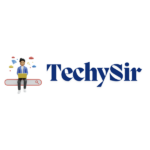




Post Comment