The Benefits of Using SaaS Solutions for Modern Businesses
SaaS, or Software as a Service, offers powerful solutions for businesses looking to enhance their operations. One of the key benefits of using SaaS solutions is the ability to access software from anywhere with an internet connection, leading to greater flexibility and collaboration among teams. This means that employees can work remotely and still have access to essential applications, which is increasingly important in today’s work environment.

In addition to accessibility, SaaS provides scalability and cost-saving advantages. Companies can easily adapt their software usage to meet changing needs without the hassle of traditional software installations. This allows organizations to focus on their core tasks while leaving data management and security to experts in the SaaS field. Overall, embracing SaaS can significantly boost efficiency and productivity, especially in industries that rely heavily on cloud infrastructure.
Key Takeaways
- SaaS enhances flexibility and remote work capabilities.
- It allows businesses to scale their software solutions easily.
- Security and data management become more manageable with SaaS providers.
Key Advantages of SaaS
SaaS solutions offer various benefits that can greatly enhance business operations. These advantages include cost savings, ease of use, scalability, and accessibility, all of which are crucial for meeting modern business demands.
Cost-Effective Nature
One of the main advantages of SaaS is its cost-effective nature. Companies can save money on software licensing fees as SaaS operates on a subscription model. Instead of making a significant upfront investment, businesses can pay a smaller monthly fee, allowing for better budget management.
With no need for extensive hardware or maintenance staff, companies can reduce overhead costs. They also avoid expenses related to software updates, which are handled automatically by the vendor. This combination leads to significant overall cost savings, allowing businesses to allocate resources elsewhere.
Ease of Use and Maintenance
SaaS applications are designed with user-friendliness in mind. The intuitive interfaces enable quick onboarding, allowing employees to adapt to the software with minimal training. This ease of use leads to increased productivity as staff can focus on their tasks rather than troubleshooting software issues.
Maintenance is simple, too. SaaS providers typically offer automatic updates, ensuring that users have access to the latest features without lifting a finger. This reduces the burden on IT teams, allowing them to focus on more strategic initiatives instead of routine software upkeep.
Scalability and Flexibility
SaaS solutions are highly scalable, which means they can grow alongside a business. When a company expands, it can easily add new users or features without significant delays. This flexibility is particularly important for businesses that experience fluctuating demands.
The ability to adjust plans based on current business needs means that organizations only pay for what they use. This responsiveness helps to manage resources more effectively and ensures the software can continuously meet evolving business requirements.
Accessibility and Mobility
SaaS applications can be accessed through any device with a web browser, enhancing mobility. This feature is essential for businesses that rely on remote work or need employees to access software on the go. Whether in the office, at home, or traveling, users can connect to SaaS applications easily.
With many SaaS offerings also available as mobile apps, employees can stay productive from anywhere. This constant accessibility leads to higher efficiency and allows for better collaboration among team members, regardless of their physical location.
Improving Productivity and Collaboration
SaaS solutions significantly enhance productivity and collaboration within organizations. By leveraging cloud-based software, teams can communicate more effectively and streamline their workflows. This section explores key features that facilitate teamwork and the integration capabilities that enable seamless operations.
Collaborative Software Features
SaaS products often include collaborative software features that foster teamwork. Tools like Slack and Microsoft Teams allow real-time messaging, file sharing, and video conferencing. This connectivity promotes quick decision-making and reduces delays in communication.
Many SaaS applications also offer document collaboration. Team members can work simultaneously on projects, which increases efficiency. For instance, cloud-based platforms allow users to edit documents in real-time while tracking changes.
Additionally, these tools usually integrate with customer relationship management (CRM) and enterprise resource planning (ERP) systems. Such integrations enhance visibility into projects, helping teams stay aligned and informed.
Integration Capabilities
Integration capabilities are crucial for enhancing productivity. SaaS solutions utilize APIs to connect various applications and streamline workflows. This allows users to automate repetitive tasks and focus on more strategic activities.
Prebuilt connectors simplify the integration process. These connectors make it easy for businesses to link their existing tools. For example, a marketing team could integrate its email marketing software with its CRM system. This creates a cohesive flow of information and better tracking of customer interactions.
Furthermore, integration supports data sharing across platforms. Organizations can maintain consistency and accuracy in their data, which is vital for informed decision-making. By leveraging these capabilities, companies can maximize their operational efficiency.
Security and Compliance
In today’s digital landscape, security and compliance are crucial for organizations using SaaS solutions. These concerns relate to data protection and the agreements that outline service expectations.
Data Protection and Privacy
Data protection is a key focus for SaaS providers. They implement various security measures to safeguard sensitive information stored in the cloud. Common practices include:
- Encryption: Data is often encrypted both in transit and at rest. This ensures that unauthorized users cannot easily access it.
- Access Controls: Providers use strict access management protocols. Only authorized personnel can view or edit data.
- Regular Audits: Providers conduct regular security audits to identify vulnerabilities and address them quickly.
Privacy laws, such as GDPR and HIPAA, require organizations to handle personal data responsibly. SaaS solutions need to ensure compliance with these regulations. Organizations share the responsibility for maintaining data privacy when using these services.
Service Level Agreements
Service Level Agreements (SLAs) are essential in outlining the responsibilities of the SaaS provider. An SLA defines the level of service a customer can expect, including:
- Uptime Guarantees: Providers often promise a certain percentage of uptime. For example, 99.9% uptime means services should be available most of the time.
- Response Times: SLAs specify how quickly the provider will respond to issues. Fast response times can minimize service disruptions.
- Security Measures: Many SLAs outline the security protocols in place to protect data and prevent breaches.
Understanding SLAs is vital for organizations selecting a SaaS provider. They must ensure that the terms align with their security and compliance needs.
SaaS in Different Cloud Models
SaaS solutions operate within various cloud models, impacting how organizations access and manage their software. Understanding the distinctions between these models is essential for making informed decisions.
Public and Private SaaS Models
Public SaaS solutions are hosted on the vendor’s servers and available over the internet. This model enables companies to access software without investing in hardware. Providers like Amazon Web Services (AWS) and Google Cloud offer public SaaS to a wide range of businesses.
In contrast, private SaaS is hosted on a company’s own servers or a dedicated cloud. This model provides more control over data and security. Companies that handle sensitive information often prefer private setups, allowing for custom configurations.
Benefits of public SaaS include scalability and reduced costs. Private SaaS offers better data privacy and compliance for businesses that require high security.
Comparison with IaaS and PaaS
SaaS differs from Infrastructure as a Service (IaaS) and Platform as a Service (PaaS) in key ways. While SaaS provides ready-to-use software, IaaS gives users virtualized computing resources over the internet.
With IaaS, businesses can manage their own applications and data without handling physical servers. Providers like IBM Cloud excel in this area.
PaaS, on the other hand, supports software development by providing tools and services to build applications. It gives developers a platform to work on but does not host the final software.
SaaS stands out for ease of use and maintenance, making it ideal for businesses seeking quick, reliable access to software without the complexities of IaaS or PaaS.
Analyzing SaaS Impact on Industries
SaaS solutions have transformed various industries by enhancing productivity and optimizing user experiences. They enable businesses of all sizes to access and utilize powerful applications without heavy upfront investments.
Enterprise-Scale Transformations
Large organizations are leveraging SaaS applications, such as Salesforce for Customer Relationship Management (CRM) and Asana for project management. These tools provide scalability and flexibility that traditional software delivery models cannot match.
By using platforms like Google Workspace and Dropbox, enterprises improve collaboration and file management. This shift reduces the need for on-premises infrastructure, saving both time and costs.
Enterprise Resource Planning (ERP) systems have also evolved. Businesses can now integrate SaaS ERP solutions seamlessly into their processes, enhancing data accessibility and decision-making.
Small Business and Startups Adoption
Small businesses and startups benefit significantly from SaaS solutions. They gain access to sophisticated tools, such as HubSpot for marketing and Zoom for communication, without large financial barriers.
With SaaS, these businesses can easily scale up as they grow. For example, Netflix started as a small player and expanded rapidly using agile SaaS models to manage subscriptions and content delivery.
Additionally, SaaS applications offer user-friendly experiences tailored for limited budgets. This democratization of technology empowers small companies to compete with larger enterprises more effectively.
Challenges and Considerations
SaaS solutions offer many benefits, but they also come with challenges that users must keep in mind. Conflicts related to security, customization, and reliance on internet connections can impact how businesses operate.
Understanding the Risks
SaaS solutions are generally hosted by third parties, which can make businesses vulnerable to security risks. Data breaches are a significant concern since sensitive information is stored in the cloud.
Key Risks:
- Security Risks: Companies depend on providers to secure their data.
- Loss of Control: Organizations might find it harder to customize software to fit their needs.
- Internet Connection: A reliable internet connection is essential for accessing SaaS applications. Downtime can hinder business operations and lead to lost productivity.
Companies must conduct thorough research to understand these risks before adopting SaaS solutions.
Overcoming Dependency
Reliance on a single vendor can lead to vendor lock-in, making it challenging to switch to another provider. This is often due to unique integrations and the specific customizations made within the software.
Strategies to Manage Dependency:
- Evaluate Multiple Options: Before choosing a provider, it’s important to compare several options and consider their flexibility.
- Focus on Integration: Look for SaaS products that easily integrate with existing systems. This can simplify transitions later on.
- Plan for Future Needs: Businesses should anticipate future changes and select solutions that can adapt as requirements evolve.
By addressing these challenges, companies can make more informed decisions when using SaaS solutions.
The Future of SaaS
The Software as a Service (SaaS) industry continues to grow rapidly. By 2030, the market could reach $908.21 billion. This growth reflects an increase in demand for efficient and flexible software solutions.
One major trend is the integration of AI and Machine Learning into SaaS platforms. These technologies help businesses analyze data and optimize processes. This allows users to make smarter and faster decisions.
Automation is another key area. Users can automate repetitive tasks, which saves time and reduces errors. This leads to improved productivity across various industries.
Software deployment is becoming simpler too. Cloud-based services allow for quick updates and quick scaling. Companies can roll out new features without disrupting their operations.
SaaS solutions are also enhancing project management tools. These tools provide real-time collaboration, making it easier for teams to work together, even remotely. The future will likely see more specialized SaaS products designed for particular business needs.
Key benefits of SaaS include:
- Cost Effectiveness: Lower upfront costs due to subscriptions.
- Accessibility: Access software from anywhere with an internet connection.
- Scalability: Easily adjust resources based on business needs.
As technology advances, SaaS will keep evolving, making it a vital part of modern business practices.
Frequently Asked Questions
SaaS solutions offer many advantages for users. These benefits include improved scalability, cost savings, and easier maintenance. Users also experience enhanced collaboration and security when adopting SaaS. The model supports business agility, helping companies respond quickly to market needs.
How does SaaS improve scalability and accessibility compared to traditional software?
SaaS allows businesses to quickly scale their software needs without significant infrastructure investments. Users can access applications from any device with internet connectivity. This flexibility means companies can adjust their services easily based on demand.
What cost savings can businesses expect when adopting SaaS solutions?
Businesses often save money by using SaaS since there are no large upfront costs for hardware. Instead, they pay a subscription fee based on usage. This model reduces costs related to maintenance, updates, and IT staff.
In what ways does SaaS contribute to easier software maintenance and updates?
With SaaS, software maintenance and updates are handled by the service provider. This means that users benefit from the latest features without needing to install anything. It reduces the workload for internal IT teams.
How does the SaaS model enhance collaboration and remote work capabilities?
SaaS solutions are designed for online use, which supports collaboration among remote teams. Users can work together in real-time, sharing access to applications and data. This makes it easier for teams to stay connected and productive from different locations.
What are the security implications of using SaaS for business operations?
SaaS providers invest in advanced security measures to protect user data. This often includes encryption and regular security updates. While security remains a concern, many businesses find that reputable SaaS providers offer better protections than they could manage on their own.
Can you outline the impact of SaaS on business agility and speed to market?
SaaS allows businesses to deploy new applications and features quickly. This speed enables companies to respond swiftly to market changes. The flexibility of SaaS solutions supports innovation and helps businesses stay competitive.
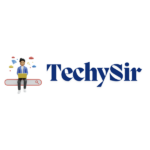




Post Comment