Best Productivity Apps for 2024: Elevate Your Efficiency This Year
In 2024, productivity is more important than ever as people strive to balance work and personal life. The best productivity apps offer tools that help manage tasks, collaborate with teams, and enhance focus. Whether someone is looking to streamline their daily routine or improve project management, there are solutions designed to meet diverse needs.

With many options available, selecting the right app can feel overwhelming. Users can find apps for to-do lists, note-taking, collaboration, and time tracking. Understanding the unique features of each app allows individuals to choose the best fit for their workflow and lifestyle.
As new tools emerge and improve, staying up-to-date with the best productivity apps is essential for maximizing efficiency in today’s fast-paced world.
Key Takeaways
- The best productivity apps enhance task management and teamwork.
- Features to consider include time tracking, collaboration, and note-taking.
- Choosing the right app is key to improving personal and professional productivity.
Understanding Productivity In The Digital Age
Digital tools have transformed how people work and manage their time. Productivity apps now play a significant role in enhancing focus and organization while minimizing distractions.
The Evolution of Productivity Tools
Productivity tools have come a long way from simple paper planners to sophisticated apps. Initially, people relied on physical calendars and to-do lists. As technology advanced, digital calendars and basic task organizers emerged.
Modern productivity apps combine various functions. They help users plan, track tasks, and collaborate with others. Features like reminders, integrations with email, and cloud storage are now common. This evolution allows individuals to adapt to their unique work styles and preferences.
Impact of Productivity Apps on Work and Life
Productivity apps greatly influence how individuals manage their work and personal lives. They offer solutions to common challenges, such as staying organized and reducing procrastination. Many apps enable users to prioritize tasks and set deadlines, which fosters better time management.
With built-in focus modes and distraction-blocking features, these tools help users maintain their attention. This results in increased output and reduced stress. Moreover, productivity apps often come with analytics, helping users track their progress over time. This feedback can motivate and drive continuous improvement.
Critical Features of Highly Effective Productivity Software
The best productivity apps share key features that enhance their effectiveness. Here are some essential aspects to consider:
- Task Management: Ability to create, delegate, and track tasks effortlessly.
- Time Tracking: Built-in timers to monitor how much time is spent on various activities.
- Collaboration Tools: Functions that allow for easy sharing and group projects.
- Integrations: Compatibility with commonly used software, such as email and cloud storage.
Choosing an app with these features can lead to better organization and focus. Individuals should evaluate their specific needs to find the most suitable tool.
Top To-Do List and Task Management Apps
To-do list and task management apps are essential tools for improving productivity. They help users organize tasks, track progress, and collaborate effectively. The following sections explore key features of to-do list apps and how they serve both solo users and teams.
Exploring To-Do List App Features
To-do list apps offer various features that cater to different needs. Key functionalities include task creation, deadlines, and reminders. Users can create lists, prioritize tasks, and set due dates.
Popular Apps and Their Features:
- Todoist: Known for its simple interface, it allows users to categorize tasks by projects and set recurring deadlines.
- Trello: This tool uses boards and cards to visualize tasks. Users can drag and drop tasks at different stages of completion.
- WorkFlowy: This app is useful for those who prefer outlines. It supports nested lists and easy editing across devices.
Most modern to-do list apps also provide mobile and desktop versions, ensuring users access their tasks anywhere.
Task Management for Solo Users and Teams
Task management tools are beneficial for enhancing both individual and team productivity. Solo users can benefit from features that maintain focus, track personal goals, and reduce overwhelm.
Team Features Include:
- Collaboration Tools: Many apps like Trello and Asana allow team members to assign tasks, share progress, and communicate within the app.
- Status Tracking: These tools offer visibility into project status, helping teams stay aligned on deadlines and responsibilities.
Effective task management apps can streamline workflows, making it easier for individuals and teams to meet their goals. By integrating these tools into daily routines, users can create a more organized and productive environment.
Best Note-Taking Apps for Idea Capturing
Note-taking apps are essential tools for organizing thoughts and ideas efficiently. They offer various features that enhance productivity and creativity. Here’s a closer look at note-taking apps with rich functionality and their integration capabilities.
Comparing Note-Taking Apps with Rich Functionality
When evaluating note-taking apps, features like formatting options, templates, and organization tools matter. Evernote is well-known for its versatile note formats, allowing users to combine text, images, and audio. Microsoft OneNote stands out due to its flexible page structure and tagging system, enabling easy navigation through notes.
Rich functionality also includes collaboration tools. Apps like Notion and ClickUp allow teams to work together in real-time, making idea-sharing seamless. These apps often provide cloud storage, ensuring documents are accessible from any device. Users can categorize notes using folders or tags, making organization a breeze.
Integration Capabilities of Note-Taking Software
Integration with other tools enhances the usability of note-taking apps. Connecting Evernote with Google Drive allows users to easily attach files and links within their notes. Microsoft OneNote integrates smoothly with other Microsoft Office applications, making it an excellent choice for those already in that ecosystem.
Moreover, many note-taking apps support third-party integrations like task managers and calendars. This feature helps users turn ideas into actionable tasks. For instance, Notion links with various productivity tools, maximizing workflow efficiency.
Overall, seamless integrations and rich functionalities make note-taking apps fundamental for capturing and organizing ideas effectively.
Optimizing Collaboration with Productivity Platforms
Effective teamwork is crucial for success, especially for remote teams. Using the right productivity platforms can enhance communication and project management. These tools streamline workflows and create a cohesive working environment.
Streamlining Communication between Remote Teams
Communication is vital for remote teams. Platforms like Slack enable seamless messaging for quick updates and discussions. Users can create channels for specific topics, keeping conversations organized.
Additionally, integrations with other tools such as Google Drive or Trello make sharing and accessing information easier. This reduces the need for endless email threads. Regular video calls can be scheduled through tools like Zoom to maintain a personal connection.
Encouraging team members to use emojis and reactions can help make communication more engaging. Clear guidelines on response times and project updates can also help in managing expectations.
Centralizing Project Oversight with Collaboration Tools
Collaboration tools provide a centralized hub for project management. These platforms allow teams to track progress and manage tasks efficiently. Tools like Asana or Monday.com help in creating task lists and setting deadlines.
With these tools, assigning responsibilities becomes straightforward. Team members can comment on tasks, upload files, and share updates in real time.
Many platforms offer dashboards for a visual overview of project status. This helps everyone stay informed and aligned. Automated reminders and notifications ensure that deadlines are met without missed tasks.
Using these collaboration tools can lead to better resource management. Teams can adjust priorities based on shifting needs, keeping projects on track.
Enhancing Focus and Time Tracking
Maintaining focus and tracking time effectively are essential for productivity. By using specific apps, individuals can minimize distractions and better manage their time. This leads to improved concentration and efficient project allocation.
Apps to Reduce Distractions and Improve Concentration
To enhance focus, several apps are designed to assist users in minimizing distractions. Freedom enables users to block websites and apps that interfere with concentration. It offers customizable settings to tailor block durations for various tasks.
Forest encourages users to stay focused through a unique approach. Users plant a virtual tree that grows while they work. If they leave the app, the tree dies, promoting a sense of responsibility towards time management.
Additionally, using the Pomodoro Technique with focus apps can increase effectiveness. This method involves working for 25 minutes, followed by a 5-minute break. Many apps, like Focus@Will, offer timers and music tuned to help maintain focus during these cycles.
Time Tracking for Better Project Allocation
Effective time tracking aids in understanding where time is spent throughout tasks and projects. Tools like Clockify allow users to log hours dedicated to specific tasks. This feature enables teams to identify productivity patterns and areas needing improvement.
RescueTime provides a detailed analysis of how time is spent on different applications and websites. This data helps users to reflect on their habits and make necessary adjustments to enhance efficiency.
By utilizing time-tracking apps, individuals can align their work with their goals. Accurate tracking leads to better project allocation, ensuring that effort matches the priorities in a workflow. This method not only boosts productivity but also fosters a more organized approach to achieving daily objectives.
Streamlining Scheduling and Calendars
Efficient scheduling is crucial for productivity. Calendar apps and smart tools play a significant role in helping users manage their time effectively. They reduce the chaos of appointments and deadlines.
Intelligent Calendar Apps for Effective Planning
Calendar apps like Google Calendar offer features that assist users in organizing their schedules. Users can create events, set reminders, and share calendars for collaboration. The integration across devices allows easy access, making it convenient to check schedules on the go.
These apps often include features to color-code events and set recurring reminders. For example, users can set tasks for daily, weekly, or monthly repetition. This helps in managing deadlines and ensures important tasks are not overlooked.
Table: Key Features of Top Calendar Apps
| Calendar App | Key Features |
|---|---|
| Google Calendar | Event sharing, integration with other tools |
| Microsoft Outlook | Email integration, task management |
| Apple Calendar | Siri integration, sharing with Apple devices |
Automating Scheduling with Smart Tools
Tools like Calendly automate meeting scheduling, saving time. They allow users to set available times and let others book meetings without back-and-forth emails. This feature is particularly useful for busy professionals.
Users can customize Calendly links to reflect personal availability, ensuring no overlap with other commitments. It syncs with existing calendar apps, allowing real-time updates and avoiding double bookings.
Many smart tools also send automatic reminders to participants, reducing no-shows. This automation streamlines the scheduling process and helps maintain smooth communication without hassle. With these tools, time management becomes effortless.
Integrating Project Management and Workflow Tools

Integrating project management with workflow tools enhances visibility and efficiency. By incorporating methods like Kanban and Gantt charts, teams can track progress and allocate resources effectively. Automation also plays a key role in streamlining project tracking and boosting productivity.
Using Kanban and Gantt for Project Visibility
Kanban boards are popular for visualizing work in progress. They display tasks in columns, helping teams see what is done, what is ongoing, and what is next. Tools like Asana and Trello often feature Kanban boards to enable easy task management.
Gantt charts, on the other hand, provide a timeline view of project tasks. Monday.com and ClickUp offer Gantt chart functionalities to help teams schedule tasks and deadlines effectively. This visual representation aids in understanding project timelines and dependencies among tasks, making it easier to identify potential bottlenecks before they become problems.
The Role of Automation in Project Tracking
Workflow automation simplifies project tracking by reducing manual input. Automation tools within software like Jira and Asana can automatically update project statuses, send reminders, and generate reports. This saves time and helps team members stay focused on critical tasks.
Additionally, integrating notifications ensures everyone is aware of changes or upcoming deadlines. It also allows for quicker adjustments to project plans when needed. By automating routine tasks, teams can improve accuracy in tracking and enhance overall productivity, making project management more efficient.
Staying Secure and Organized with Utility Apps
Utility apps are essential for maintaining security and organization in both personal and professional settings. With tools for managing passwords and storing files, users can streamline their workflows while protecting sensitive information.
Password Management for Teams and Individuals
For secure password storage, apps like 1Password are invaluable. They allow users to create strong, unique passwords for every account and store them safely. This reduces the risk of using weak or repeated passwords, which can lead to breaches.
1Password can also benefit teams. It offers features like shared vaults, so team members can access necessary credentials without compromising security. Moreover, automatic password updates simplify the process, ensuring that all passwords are current.
Other password manager apps provide similar functionalities, allowing for organization and efficient access to passwords. Users can categorize passwords, making it easy to find what they need quickly. This is especially helpful for those managing multiple accounts.
Leveraging Cloud Storage for Accessibility and Backup
Cloud storage solutions like Google Drive or Dropbox provide an accessible way to store files. They allow users to access important documents from any device with an internet connection. This is useful for remote work or team collaboration.
Using cloud storage also ensures data backup. In case of device failure, important files remain safe in the cloud. Many services offer options for automatic backup, so users don’t have to remember to do it manually.
Additionally, screen recording apps like Loom can be integrated with cloud storage. This allows users to save recordings directly to their cloud accounts, easing sharing and collaboration. Keeping files organized in the cloud, paired with efficient password management, leads to a more secure and organized digital life.
Communicating and Connecting in the Modern Workspace
Effective communication is essential in today’s work environment. Teams need tools that enhance collaboration, whether through instant messaging or video calls. Selecting the right applications can significantly improve workflow and productivity.
Choosing the Right Instant Messaging and Video Communication Apps
Instant messaging apps like Microsoft Teams and Zoom play a crucial role in team communication. Microsoft Teams offers an integrated experience with Microsoft 365. It combines chat, video calls, and file sharing into one platform, making it easy for teams to collaborate.
Zoom is a leading choice for video communication. It provides high-quality video and is user-friendly. Teams can schedule meetings, share screens, and collaborate in real time. The Pro Plan allows for longer meetings and more participants, which is ideal for larger organizations.
Both tools can greatly enhance prompt communication and help avoid misunderstandings in remote teams.
Integrating Office Suites and CRM for Seamless Operation
Integrating office suites, such as Microsoft 365, with Customer Relationship Management (CRM) software like HubSpot, creates a seamless workflow. This integration helps teams manage communications with clients and track interactions effectively.
Microsoft 365’s applications, such as Outlook for emails and Excel for data management, work well with HubSpot. This combination ensures that all customer interactions are logged and accessible, which streamlines communication.
When teams use integrated tools, they can quickly pull data into meetings and discussions, making every interaction more informed. This leads to better decision-making and enhances overall productivity.
Choosing the Right App For You
Selecting the best productivity app can significantly improve efficiency. It’s important to find an app that combines essential features with ease of use while also considering cost.
Balancing Functionality with Usability
When choosing a productivity app, users should first assess the features they truly need. For example, Notion is popular for its customizable workspace, allowing users to mix notes, tasks, and databases.
On the other hand, some apps prioritize simplicity. Todoist focuses on a straightforward to-do list approach, which may be ideal for users who prefer less complexity.
Consider creating a list of essential features, like task management or collaboration tools. Test out apps using free versions before committing. An app might have great features but could be difficult to navigate. Striking a balance between functionality and usability is crucial for maintaining productivity.
Evaluating Cost: Free vs. Paid Options
Cost is another important factor. Many productivity apps offer a free version, which can suit basic needs. For example, Evernote has limited features in its free version but allows users to take and organize notes across devices.
Paid plans usually unlock advanced features, such as more storage or collaboration tools. Users should weigh the value of the additional features against their needs.
Creating a budget may help in this decision. Some apps, like Trello, offer flexible pricing models based on team size. Evaluating the cost against features ensures users choose the right plan for their productivity needs.
Conclusion
Choosing the best productivity apps for 2024 can significantly enhance efficiency. Many options are available, catering to different needs and preferences.
Top Picks:
- Evernote: Ideal for note-taking and organizing ideas across devices.
- Zoho Projects: Great for team collaboration and tracking project statuses.
- Focus Keeper: Useful for those who want to use the Pomodoro Technique for time management.
These tools help improve individual and team productivity. By leveraging the right applications, users can manage tasks better and streamline workflows.
The variety of productivity tools allows customization for personal and team needs. Some apps focus on specific features like task management, while others offer comprehensive solutions.
Integrating these apps into daily routines fosters better organization. As 2024 progresses, users have the opportunity to explore these options and discover which suits them best.
Frequently Asked Questions
This section addresses key questions about the best productivity apps in 2024. It covers topics such as top apps for students, the differences between free and paid versions, new features for iOS, and criteria for selecting the right app.
What are the top-rated productivity apps available for students in 2024?
Some top-rated productivity apps for students include Notion, Todoist, and Microsoft OneNote. These apps help students organize notes, manage tasks, and collaborate on group projects effectively.
How do the best free productivity apps for Android in 2024 compare to paid versions?
Free productivity apps for Android, like Trello and Google Keep, offer essential features for task management. Paid versions, such as Todoist Premium, typically provide advanced functionalities like reminders and analytics that enhance productivity.
What are the new features of leading productivity apps for iOS devices in 2024?
Leading productivity apps for iOS, such as Evernote and Asana, have introduced features like improved user interfaces, better task-sharing options, and seamless integration with other tools. They also focus on enhanced notifications and AI-driven suggestions.
How has the number one productivity application evolved in 2024?
The number one productivity application has improved with features that prioritize user experience. Updates include real-time collaboration, advanced automation tools, and customizable workflows for better task management.
Which productivity apps offer the best cross-platform support for users in 2024?
Apps like Notion, Microsoft Teams, and Google Workspace provide strong cross-platform support. They allow users to access their work seamlessly on devices like smartphones, tablets, and computers.
What criteria should be used to choose the most effective productivity app in 2024?
When choosing a productivity app, consider factors like user interface, features, integration capabilities, and customer support. It is also important to evaluate specific needs, such as team collaboration or individual task management.
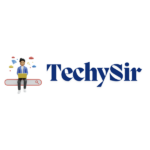


Post Comment