How to Secure Your Online Data: Essential Strategies for Protection
Online security is vital in today’s digital world. With the rise of cyber threats, protecting personal information has become a necessity for everyone. To secure online data effectively, individuals should adopt multiple strategies, including using strong passwords, enabling two-factor authentication, and utilizing privacy tools like VPNs. These measures not only help shield data from hackers but also provide peace of mind while browsing the internet.

Many people underestimate the importance of understanding online threats, thinking that they are safe simply because they have not faced any issues yet. By being aware of potential risks and actively taking steps to mitigate them, it is possible to create a secure online environment. Knowledge of data privacy best practices empowers individuals to take control of their information and protect it against misuse.
Once individuals start implementing these strategies, they will realize that securing online data is achievable. Taking small, consistent steps can lead to a significant increase in online safety and data protection.
Key Takeaways
- Using strong passwords and two-factor authentication enhances data security.
- Awareness of online threats helps in creating a safer browsing experience.
- Privacy tools, like VPNs, offer additional layers of protection for sensitive information.
Understanding Online Threats
Online threats are serious risks that can compromise personal data and privacy. This section covers different types of threats, focusing on malware, phishing, identity theft, and online abuse. Recognizing these threats is essential for effective prevention and protection.
Common Types of Malware
Malware refers to malicious software designed to harm devices or steal information. The most common types include:
- Viruses: Attach to clean files and spread throughout a device.
- Trojan Horses: Disguise themselves as legitimate software but damage systems or steal data.
- Ransomware: Locks files and demands payment for access.
- Spyware: Secretly gathers data from users without their consent.
To prevent malware infections, users should install reputable antivirus programs and keep their software up to date. Avoid clicking on unknown links or downloading unverified applications to stay safe.
Phishing and Social Engineering Attacks
Phishing involves tricking individuals into revealing personal information through deceptive emails or messages. These attacks often look like legitimate communications from banks or online services.
Social engineering uses manipulation to exploit human psychology. Attackers might create a sense of urgency or curiosity to prompt users to act quickly.
To protect against these tactics, users should:
- Verify sources: Check email addresses and URLs carefully.
- Avoid sharing information: Never disclose personal info through email.
- Use security features: Enable two-factor authentication when possible.
Risks of Identity Theft
Identity theft occurs when someone steals another person’s information to commit fraud. This can lead to financial loss and long-term damage to credit scores.
Common methods of identity theft include:
- Data breaches: Hackers accessing databases of personal information.
- Stolen credit cards: Information can be acquired through phishing or skimming.
- Mail theft: Physical mail containing sensitive information can be stolen.
To reduce risks, individuals should regularly monitor account statements and use services that alert them to suspicious activities.
Dangers of Online Abuse and Harassment
Online abuse and harassment can occur through social media, messaging apps, or online gaming. This threat can impact mental health and personal safety.
Key forms of online abuse include:
- Cyberbullying: Targeted harassment that can affect someone’s emotional well-being.
- Doxxing: Publicly sharing someone’s private information to intimidate or harm them.
To combat online abuse, users should adjust privacy settings, block abusers, and report harmful behavior to platforms. It is vital to create a safer online environment for everyone.
Essential Data Protection Methods
To secure online data effectively, individuals should focus on key methods that enhance protection. These include using strong passwords, implementing two-factor authentication, utilizing encryption, and ensuring regular backups. Each method plays a vital role in creating a more secure online environment.
Utilizing Strong Passwords
Strong passwords are the first line of defense against unauthorized access. A secure password should include a mix of uppercase letters, lowercase letters, numbers, and special characters.
It should be at least 12 characters long. Avoid easily guessed words or strings like “password” or “123456.”
Password Tips:
- Use phrases instead of single words.
- Change passwords regularly.
- Avoid using the same password across multiple sites.
Password managers can help generate and store unique passwords securely, reducing the risk of forgotten credentials.
Implementing Two-Factor Authentication (2FA)
Two-factor authentication adds an extra layer of security by requiring not just a password but a second form of identification. This can be a code sent to a mobile device or an authentication app.
Enabling 2FA significantly reduces the risk of unauthorized access, even if passwords are compromised.
Benefits of 2FA:
- Protects against phishing attacks.
- Provides a backup option if a password is forgotten.
- Increases confidence in online security.
Many platforms offer 2FA. Activating it should be a priority for anyone concerned about data security.
Encryption and Secure Data Storage
Encryption transforms data into a format that can only be read by authorized users. It is crucial for protecting sensitive information stored on devices and in transit.
Using encryption tools ensures that personal data remains confidential, even if it falls into the wrong hands.
Encryption Techniques:
- Full-disk encryption for laptops and mobile devices.
- Encrypting emails and files shared online.
Secure cloud storage options often provide built-in encryption. Using these can protect data from potential breaches.
Regular Backups and Cloud Storage
Regular backups safeguard against data loss from accidental deletion, device failure, or cyberattacks. Cloud storage is a reliable option for maintaining copies of critical information.
Backup Guidelines:
- Schedule automatic backups to ensure no data is missed.
- Use multiple backup locations for added security.
Storing data across different services can further protect against data loss. Utilizing both local and cloud storage provides flexibility and security for essential files.
Leveraging Privacy Tools
Protecting online data involves using specific tools designed for security and privacy. These tools help users manage their information better and keep their activities private.
The Role of Antivirus Software
Antivirus software is essential for defending against malware and other online threats. Programs like Norton, McAfee, and Bitdefender scan devices for harmful software and remove it.
Regular updates keep these programs effective against the latest threats. Users should set antivirus software to automatically update to ensure ongoing protection.
Additionally, many antivirus programs come with bonus features like firewalls and safe browsing tools. These features guard against phishing, which aims to steal personal information.
Using reputable antivirus software remains a key step in maintaining online safety.
Understanding VPNs and Private Networks
Virtual Private Networks (VPNs) encrypt data and hide users’ IP addresses. This makes online activities more private and protects against eavesdropping on public Wi-Fi networks.
Popular VPN services include NordVPN, ExpressVPN, and Surfshark. They allow users to browse anonymously, which is especially important when accessing sensitive information.
VPNs also help bypass geographic restrictions on content. However, it is crucial to choose a trustworthy provider that doesn’t log user activity.
Connections through VPNs are more secure, making them an important tool for anyone concerned about online privacy.
Secure Email Services and Private Browsing
Using secure email services like ProtonMail or Tutanota enhances privacy. These platforms offer end-to-end encryption, which ensures that only the sender and recipient can read messages.
This protection prevents third parties from accessing sensitive information. For added security, users should also avoid sharing personal data through email.
Private browsing tools, such as the Tor browser, increase anonymity. Tor masks users’ IP addresses and encrypts traffic, making it difficult for trackers to monitor activities.
Combining secure email with private browsing offers strong protection against unwanted surveillance.
Using Ad Blockers and Privacy Extensions
Ad blockers like uBlock Origin and Privacy Badger help filter out intrusive ads and tracking scripts. By using these tools, users can significantly reduce online tracking and improve loading speeds for web pages.
Ad blockers can be installed as browser extensions and often provide users with control over what is blocked. This helps maintain a cleaner browsing experience and reduces the risk of malware exposure.
Privacy extensions also enhance security by blocking domains known for tracking. Users can actively manage their digital footprint by leveraging these tools, ultimately increasing their online privacy.
Utilizing ad blockers and privacy extensions is a smart step towards a safer web experience.
Secure Online Practices
Taking steps to secure online data is essential in today’s digital world. Practicing safe browsing habits, adjusting privacy settings, utilizing automatic updates, and being cautious of suspicious links are key ways to protect personal information.
Safe Browsing Habits
Using secure websites is one important safe browsing habit. Always look for “https://” at the start of a web address. The “s” means that the site uses encryption, which helps protect data during transactions.
Another good practice is to avoid using public Wi-Fi for sensitive activities like online banking. If using it is necessary, a virtual private network (VPN) can create a secure connection.
Additionally, keeping browsers up to date helps protect against vulnerabilities. Browser updates often fix security issues, making it safer to navigate the web.
Adjusting Privacy Settings
Most online services offer privacy settings that can be adjusted. By customizing these settings, users can control who sees their information.
For social media platforms, it is wise to limit visibility to friends only. This helps prevent unwanted access to personal data.
In web browsers, adjusting settings can block tracking cookies. This can reduce how much personal data is collected and shared by advertisers.
Regularly reviewing privacy settings ensures they match current needs and preferences. They can change over time, so checking them helps maintain privacy.
Benefits of Automatic Updates
Automatic updates for software and apps are an effective way to enhance security. These updates often include important patches that protect against new threats.
When enabled, automatic updates happen without the user needing to remember to do so. This helps ensure devices have the latest protection.
It is crucial to keep operating systems updated too. Many updates fix security gaps that hackers could exploit.
Users should check settings to confirm that automatic updates are turned on. This simple action can greatly enhance device security.
Avoiding Suspicious Links and Offers
Phishing scams can occur via email or social media. Often, these messages contain links that lead to malicious sites.
To avoid falling for these scams, users should hover over links before clicking. This reveals the actual web address. If it looks strange or unfamiliar, it is best to avoid it.
It is also important to be cautious with unsolicited offers that seem too good to be true. Legitimate companies rarely send unexpected deals.
Lastly, keeping a secure browser can help filter out harmful websites and alerts users to suspicious content. Always prioritizing security helps prevent data breaches.
Understanding the Web’s Ecosystem
The web is a complex system where data flows between users, websites, and advertisers. Key elements include cookies, targeted advertising, data protection laws, and the handling of sensitive information. Each of these parts plays a significant role in how users interact online and how their data is used.
Cookies and Data Collection
Cookies are small files stored on a user’s device. They help websites remember user preferences, login details, and activities. While cookies improve user experience, they also facilitate data collection.
Many companies collect data on browsing habits, interests, and demographics. This information can be used for targeted advertising. Users often overlook cookie usage, leading to a lack of awareness about personal data control. Being informed helps users manage their privacy settings better.
Targeted Advertising and User Tracking
Targeted advertising relies on user data to serve personalized ads. Advertisers track behavior through cookies and other tracking technologies. This raises concerns about surveillance and privacy.
Users may find tailored ads convenient, but they often sacrifice privacy. Companies analyze collected data to predict user behavior and personalize content. Ignoring tracking can lead to unwanted advertisements, influencing online choices without user consent.
Implications of GDPR and Data Laws
The General Data Protection Regulation (GDPR) significantly impacts how personal data is handled. This law provides users with rights over their data. Companies must obtain consent before collecting personal information.
GDPR also requires transparency regarding data processing. Organizations must explain what data is collected and its purpose. Failure to comply can result in hefty fines, encouraging companies to prioritize user privacy. Data laws like GDPR enhance protection against unauthorized data sharing and misuse.
Handling Sensitive Information Online
Handling sensitive information online requires caution. Users must be aware of what constitutes sensitive data, such as medical records or personal identification numbers. This information can lead to identity theft if mishandled.
Using secure connections, like HTTPS, is crucial when sharing sensitive data. Avoiding public Wi-Fi for transactions and utilizing strong passwords can add layers of security. Users should consider using privacy-focused search engines like DuckDuckGo to minimize data tracking. Knowledge about online safety measures can protect personal information from potential threats.
Advanced Security Technologies

Advanced security technologies play a crucial role in protecting online data. They include methods like end-to-end encryption, security software, and system features that enhance privacy. Understanding these technologies helps users safeguard their information effectively.
Understanding End-to-End Encryption
End-to-end encryption (E2EE) is a method that protects data from the sender to the receiver. With E2EE, only the communicating users can read the messages. Even the service provider cannot access the content.
Popular messaging apps, like Signal and WhatsApp, use this method to ensure privacy. When someone sends a message, it gets encrypted on their device before it reaches the recipient.
This means that even if data is intercepted, it remains unreadable without the correct decryption key. End-to-end encryption is essential for secure communication, protecting sensitive information from hackers and unauthorized access.
The Importance of Security Software
Security software is vital for protecting devices and data from threats. It includes various tools like antivirus programs, firewalls, and anti-malware applications. These tools help detect and eliminate threats before they cause harm.
Antivirus programs scan for malicious software and help remove it.
Firewalls act as barriers between trusted networks and untrusted ones, blocking harmful traffic.
Anti-malware software specifically targets malware, offering real-time protection. Regular updates for this software ensure that the devices remain protected against new threats.
Using reliable security software provides peace of mind for users, knowing their data is safe.
Exploring Operating Systems Security Features
Operating systems come with built-in security features that enhance user safety. Features like user account control, file encryption, and secure boot help protect data from unauthorized access.
Most operating systems provide user account control that prompts users before allowing potentially harmful changes. This reduces the risk of malware installation by requiring user approval.
File encryption helps keep sensitive files safe by encoding them. If someone tries to access these files without permission, they cannot read the content.
Secure boot ensures that only trusted software runs during the system start-up. This feature protects against rootkits and other harmful software that might try to load before the operating system.
Specialized Tools: Tor and Anti-Malware
Specialized tools like Tor and anti-malware software offer additional layers of protection.
Tor is a software that allows users to browse the internet anonymously. By routing internet traffic through several servers, it hides the user’s location and online activity. This makes it an important tool for individuals seeking privacy.
Anti-malware software specifically targets various threats that standard antivirus might miss. It scans the system for suspicious activities and helps remove malware effectively.
Using these tools together strengthens online security. They protect data from unwanted access while maintaining user privacy across the internet.
Frequently Asked Questions
Securing online data involves several important strategies. Understanding how to create strong passwords, protect personal information on social media, and implement additional security measures is crucial to maintaining online safety.
What are the best practices for creating secure passwords to protect online data?
To create secure passwords, individuals should use a mix of upper and lower case letters, numbers, and symbols. Passwords should be at least 12 characters long and avoid easily guessed information like names or birthdays. Using a unique password for each account adds an extra layer of security.
What steps can I take to protect my personal information on social networking sites?
Users should adjust privacy settings to limit who can see their information. They should avoid sharing sensitive details and be cautious about friend requests from people they do not know. Regularly reviewing account activities can help in identifying any unauthorized access.
What security measures should be implemented to safeguard against online data breaches?
Implementing strong firewalls and using antivirus software can help protect against breaches. Regular updates to software and applications ensure they are equipped with the latest security features. Regularly backing up data adds another layer of protection.
How can two-factor authentication enhance the security of my online data?
Two-factor authentication (2FA) adds an extra step in the login process by requiring a second form of verification, such as a text message or authentication app. This makes it much harder for unauthorized users to gain access, even if they have the password.
What are effective methods of encrypting sensitive data stored online?
Encryption software is key to protecting sensitive data. It converts information into a code, making it unreadable without the proper key. Cloud services often offer encryption features that users should enable for their files.
How can I recognize and avoid phishing attempts to keep my online data secure?
Phishing attempts typically involve messages that appear legitimate but aim to steal sensitive information. Users should be cautious of unexpected emails or texts asking for personal details. Checking the sender’s address and looking for spelling errors can help identify these scams.
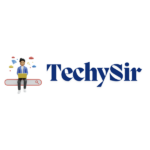


Post Comment